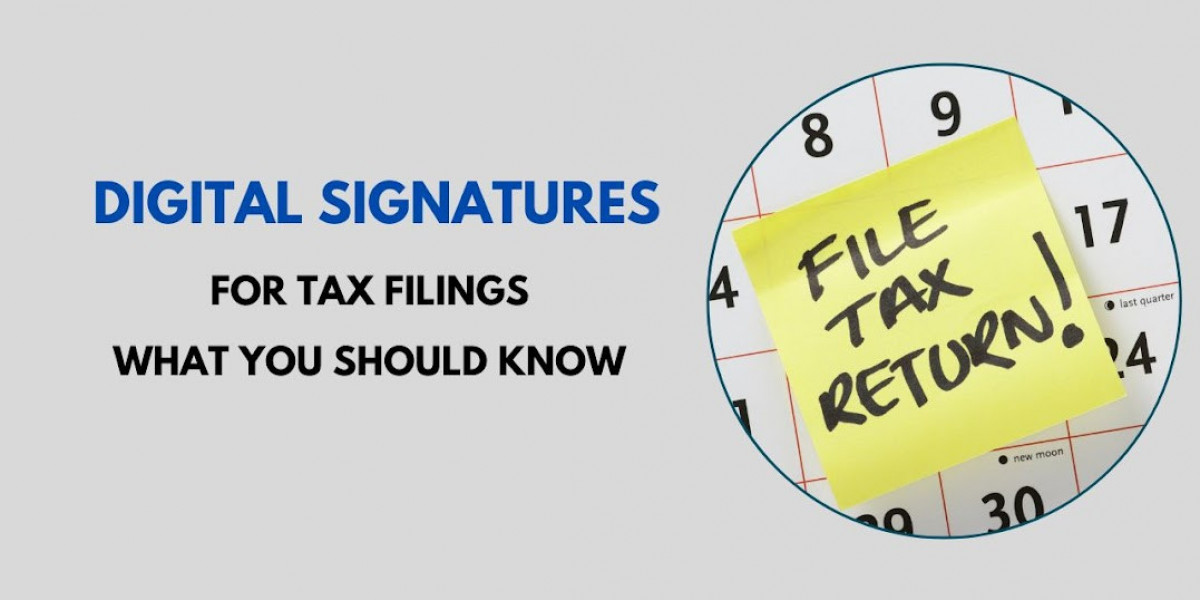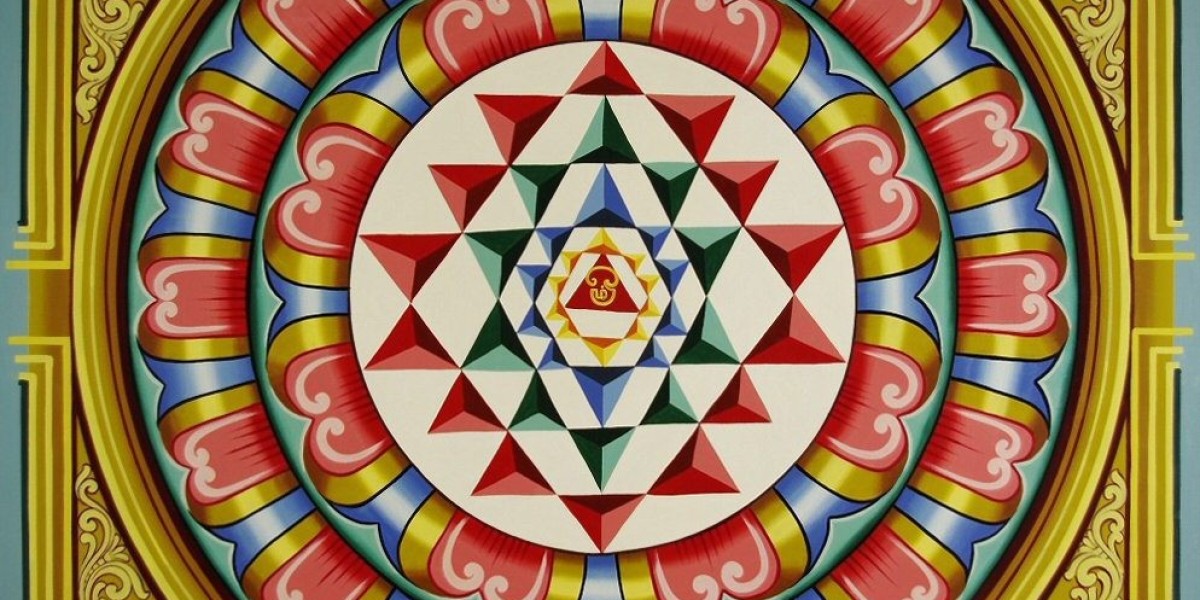In today’s digital age, managing taxes has become simpler and faster. One significant advancement in this area is using digital signatures for tax filings. A digital signature is an electronic way of signing documents securely, ensuring authenticity and integrity. This guide explains everything you need to know about using digital signatures for tax filings in simple terms.
What is a Digital Signature?
A digital signature is like an electronic fingerprint. It uses encryption technology to ensure that a document, such as a tax return, is signed securely and hasn’t been tampered with. Digital signatures are widely recognized and legally valid under most countries’ laws, including India’s Information Technology Act, of 2000.
Why Use Digital Signatures for Tax Filings?
Using digital signatures for tax filings offers several benefits:
Convenience: No need to print, sign, and scan documents. Everything is done online.
Time-Saving: Filing taxes becomes faster as you can submit documents directly through portals like the Income Tax Department’s e-filing site.
Security: Ensures that your tax returns and other documents are safe from unauthorized access or tampering.
Legal Validity: Digital signatures are legally accepted for tax filings, making them as credible as physical signatures.
Environmentally Friendly: Reduces the use of paper and promotes a green approach.
Types of Digital Signatures for Tax Filings
In India, three classes of digital signature certificates (DSCs) are available, but not all are suitable for tax filings:
Class 1 DSC: Used for basic email or user authentication but not valid for tax filing.
Class 2 DSC: Specifically designed for income tax filings, GST returns, and other tax-related activities.
Class 3 DSC: Required for more secure purposes, such as e-tendering and high-value business transactions.
For most individuals and businesses filing taxes, Class 2 DSC is sufficient.
Who Needs a Digital Signature for Tax Filing?
Not everyone needs a digital signature for tax filing, but certain groups are required to use it:
Businesses and Companies: Companies registered under the Companies Act must use a digital signature to file returns.
Auditors and Professionals: Chartered accountants and tax professionals often use digital signatures to file returns on behalf of clients.
Individuals with High Income: Some high-income earners may prefer digital signatures for convenience and added security.
Steps to Obtain a Digital Signature for Tax Filing
Follow these simple steps to get a digital signature:
Choose a Certified Authority (CA): Select a government-approved agency or vendor that issues digital signature certificates, such as eMudhra or NSDL.
Submit Application: Fill out the application form online or offline, providing details like name, PAN, email, and phone number.
Verify Identity: Submit identity proof, address proof, and passport-size photographs.
Complete Payment: Pay the fees based on the type and validity (1-3 years) of the digital signature.
Receive DSC: Once verified, the digital signature certificate will be issued in a USB token or downloadable format.
Digital Signature Process
Step 1: Visit Our Website
Start by visiting our official website to begin the digital signature registration process.
Step 2: Enter Your Information
User Type: Select whether you are registering as an individual or as an organization.
Certificate Type: Choose the certificate type that suits your needs—either for signing documents or for both signing and encryption.
Validity Period: Select how long you want your certificate to remain valid.
Personal Information: Fill in your details such as name, phone number, email address, and postal address.
Agree to Terms: Tick the box to confirm that you agree to the terms and conditions.
Submit: Click on the "Submit" button to proceed.
Step 3: Select Your Token Option
Do You Have a USB Token? If you already own a USB token, select "No" to skip this step. If not, choose "Yes" to request a new token.
Step 4: Make Payment
Payment Details: Enter your payment information. You can pay via net banking, credit card, debit card, or UPI. Choose your preferred payment method and complete the transaction.
Step 5: Confirm and Submit
Review: Double-check that all the information you’ve provided is correct.
Final Submission: Once everything is accurate, click "Submit" to finalize your application.
Confirmation Email: Wait for a confirmation email to verify that your application has been received.
Step 6: Receive Your Digital Signature
After the process is completed, your digital signature will be delivered to you on a USB token drive, which you will use for signing documents digitally.
Benefits of Using Digital Signatures for Businesses
For businesses, using digital signatures for tax filings is not just a legal requirement but also a strategic move.
Accuracy: Reduces errors by automating the process.
Efficiency: Streamlines operations, especially during financial year-end.
Compliance: Ensures adherence to legal regulations, avoiding penalties.
Audit Readiness: Maintains a secure, traceable record of transactions and filings.
Challenges and Solutions
Technical Issues: Sometimes, software or hardware compatibility may pose a problem.
Solution: Update your browser and use government-recommended software for DSC.
Token Misplacement: Losing a USB token may delay processes.
Solution: Store your token securely and make a backup.
Lack of Awareness: Many individuals and small businesses are unaware of digital signature requirements.
Solution: Educate yourself or consult a tax professional.
Suggested Read- Class 3 digital signature.
Conclusion
Digital signatures simplify the tax filing process, making it faster, safer, and more efficient. Whether you’re an individual, a professional, or a business owner, investing in a digital signature is a smart move. It ensures compliance with tax laws while saving time and effort.
By understanding the basics of digital signatures and their application in tax filing, you can confidently transition to a paperless, digital workflow. Start today and enjoy the benefits of secure, hassle-free tax filing!