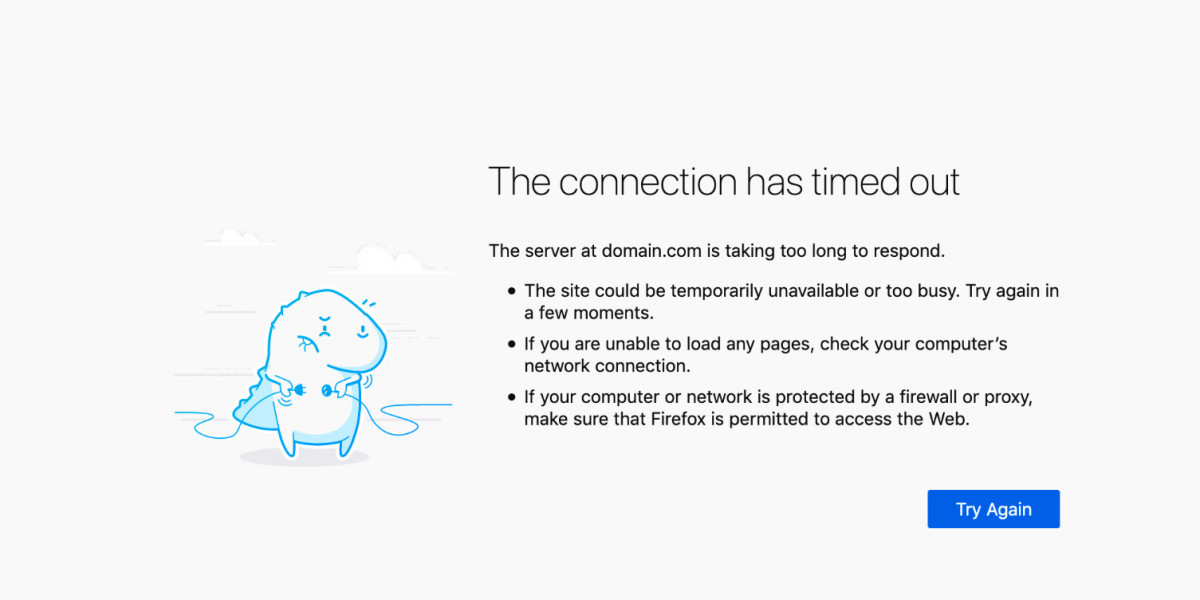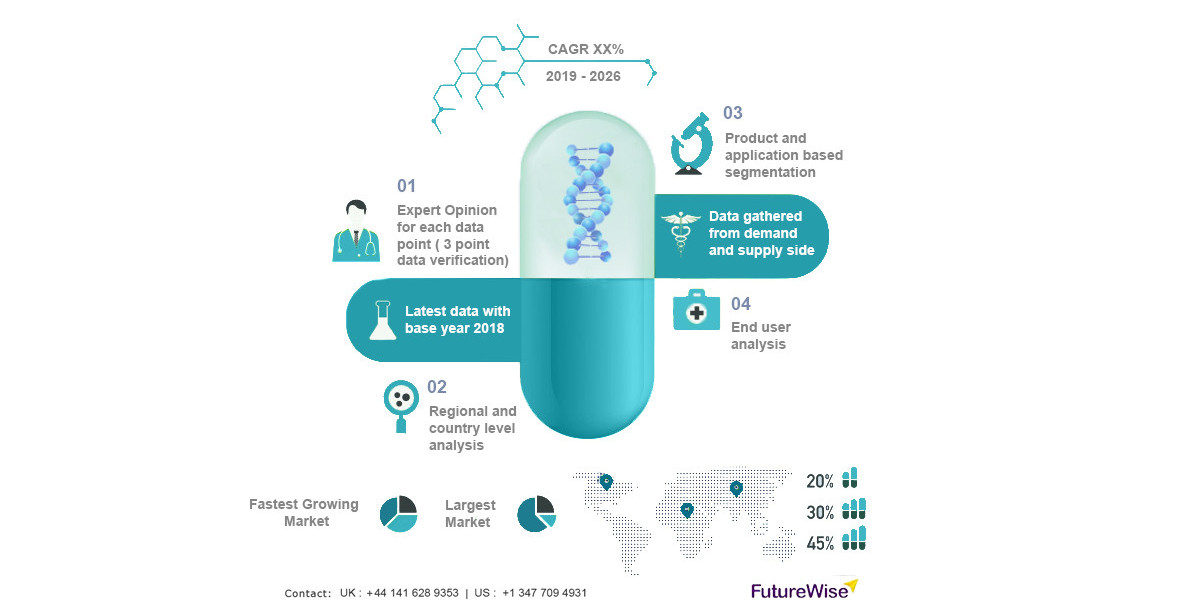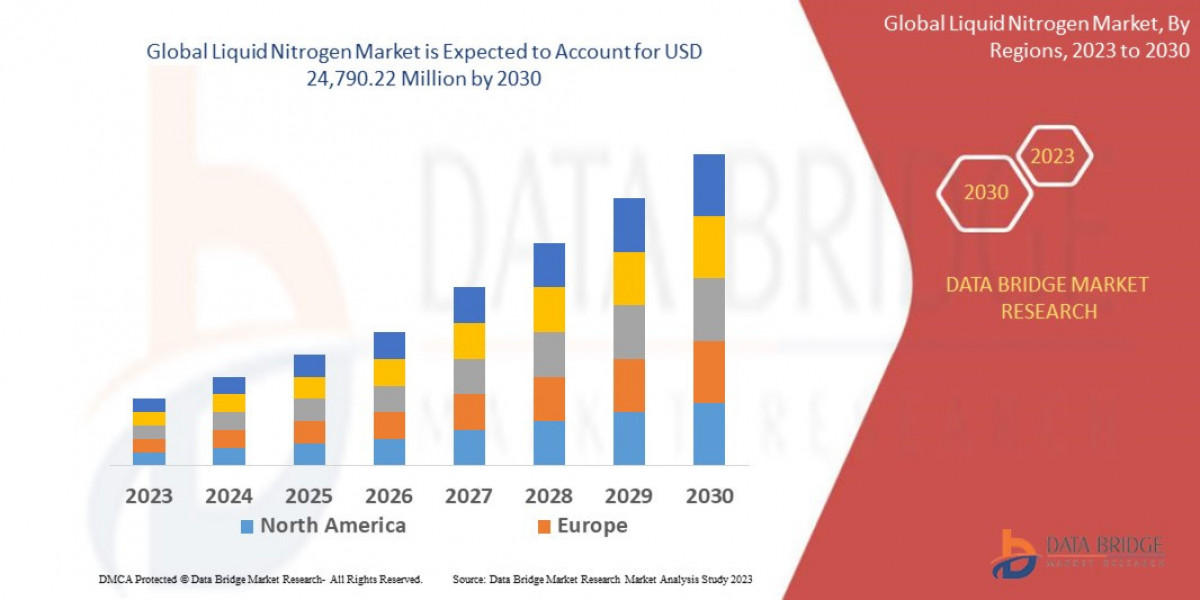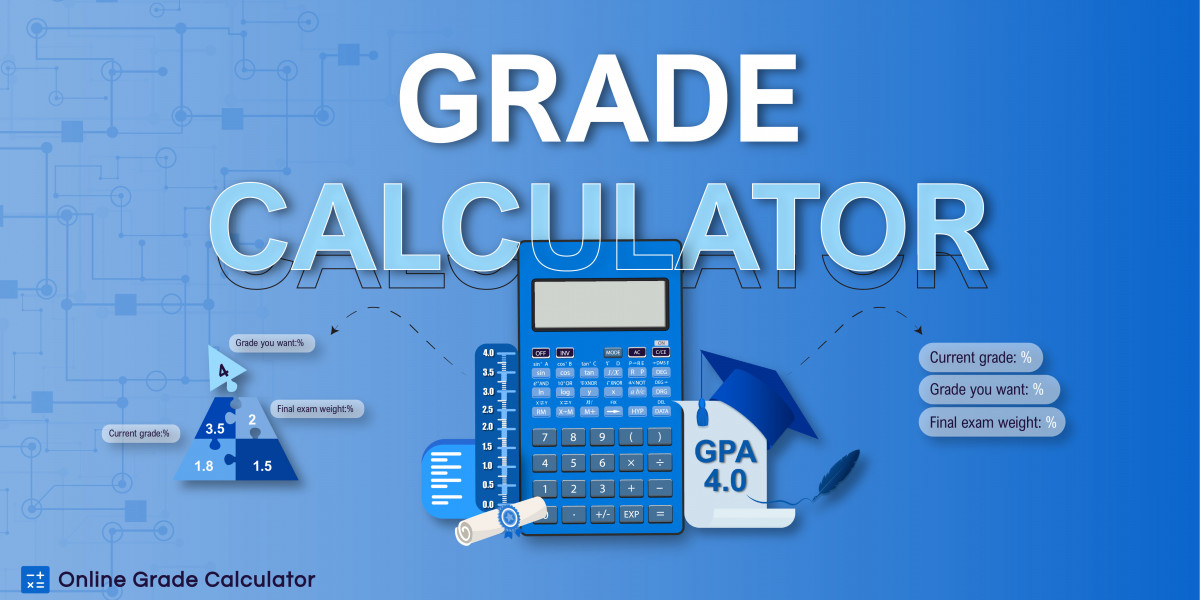Have you ever tried to access a website quickly only to be greeted by the notice "ERR_CONNECTION_TIMED_OUT"? This error might be very annoying when you need to visit the website for an urgent problem. The good news is that it is frequently a straightforward problem that can be fixed. This blog will deliver a detailed explanation of the ERR_CONNECTION_TIMED_OUT problem, its causes, and possible solutions.
The error message ERR_CONNECTION_TIMED_OUT happens when the server that hosts a website takes too long to respond to your request. Several things, such as server overload, internet connectivity issues, or even a firewall obstructing the connection, can be to blame for this error. The error message simply informs you that your browser could not access the website because the server did not respond in the permitted amount of time.
Checking your internet connection is the first step in fixing the ERR_CONNECTION_TIMED_OUT problem. The server could time out before it can answer your request if your connection is sluggish or unstable. In this situation, rebooting your modem or router frequently fixes the problem. Checking for firewall restrictions should be your next step if your internet connection is functioning correctly. Firewalls are intended to safeguard your computer against illegal access, but if they are misconfigured, they may also deny access to legitimate links. Disable your firewall for a while and try revisiting the page to see if that solves the issue.
A problem with the server hosting the website is another potential source of the ERR_CONNECTION_TIMED_OUT message. This might be the result of server maintenance, a brief outage, or even the site being permanently shut down. It isn't much you can do in this situation besides wait for the website to fix its problems or look for another source of the information you need.
There are a few other steps you may take to fix the ERR_CONNECTION_TIMED_OUT problem in addition to these typical causes. For instance, deleting the cache and cookies in your browser will enhance your browsing and help you avoid mistakes like this one. These files may accumulate garbage and slow down your browser over time, leading to errors like ERR_CONNECTION_TIMED_OUT. Follow the directions for your specific browser to delete your cache and cookies.
Altering your DNS server settings is another way to address the ERR_CONNECTION_TIMED_OUT problem. Website addresses are translated into their respective IP addresses using DNS or the Domain Name System. Switching to a different DNS server can assist in addressing the problem if your existing server isn't operating correctly. Follow your operating system's instructions to update your DNS server.
Conclusion
In conclusion, while encountering the ERR_CONNECTION_TIMED_OUT error might be annoying, fixing the problem is frequently straightforward. You should have no trouble accessing the website you require by checking your internet connection, firewall, and server status, deleting your browser's cache and cookies and switching your DNS server. Therefore, keep in mind that the next time you run into the ERR_CONNECTION_TIMED_OUT problem, it is frequently relatively straightforward to resolve.