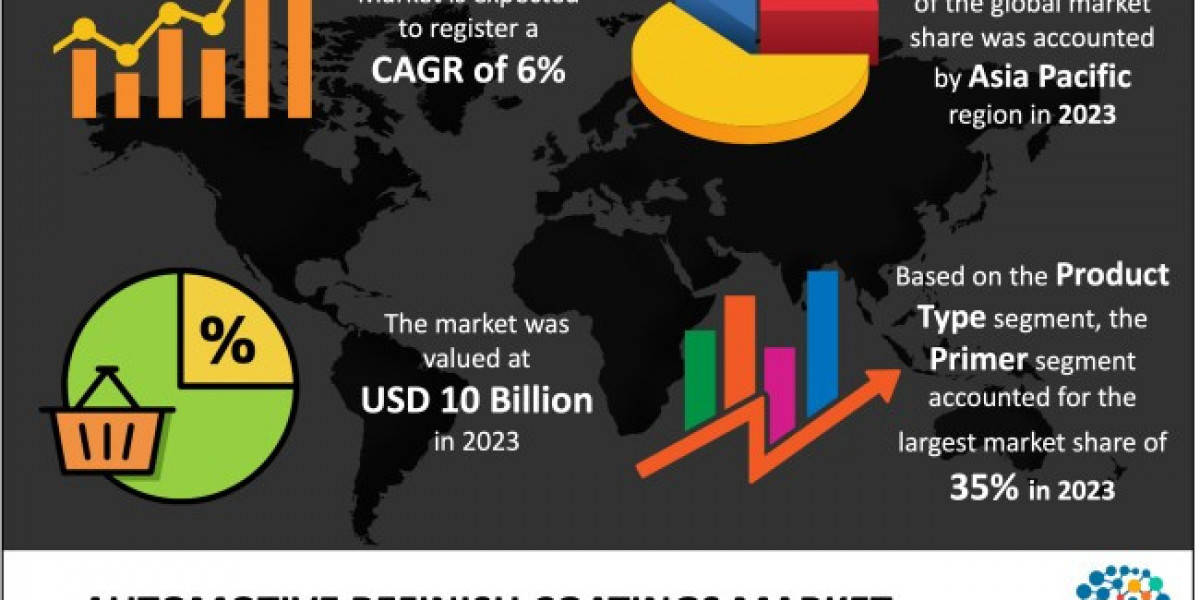Accounting Entries for a Sales Transaction with GST in SAP FICO
In the SAP FICO module, managing accounting entries for sales transactions involving GST (Goods and Services Tax) is essential to accurately track financial transactions and ensure compliance with tax regulations. GST impacts the entire sales process, as it is applied on every sale of goods or services, and needs to be properly accounted for to reflect tax liabilities and customer revenues correctly. For those seeking a comprehensive understanding of this process, Version IT is the best training institute for SAP FICO Training in Hyderabad, providing valuable insights into the intricacies of tax accounting in SAP FICO.
Below, we’ll go through the key components and accounting entries involved in a sales transaction with GST in SAP FICO.
Key Components of a Sales Transaction with GST
Before diving into the specific accounting entries, it’s essential to understand the key components involved in a sales transaction with GST:
- Revenue from Sales: The income generated from the sale of goods or services.
- Output GST: This is the GST liability the seller incurs on the sale of goods or services. It represents the tax collected from customers on behalf of the government.
- Accounts Receivable: The amount receivable from the customer after a sale.
In SAP FICO, each of these components requires specific ledger accounts, which are credited or debited accordingly during the transaction.
Basic Workflow of a Sales Transaction with GST
A typical sales transaction with GST involves:
- Creating a Sales Order: This includes the item details, quantities, and prices, with GST added as per the tax code configuration.
- Creating a Billing Document: The billing document calculates the total amount, including GST, and generates an invoice for the customer.
- Posting to the General Ledger: The system posts the accounting entries to the relevant ledger accounts for revenue, GST liability, and accounts receivable.
Accounting Entries for a Sales Transaction with GST
The accounting entries for a sales transaction with GST can be broken down into two main parts:
- Revenue Recognition: This reflects the income from the sale.
- GST Liability Recognition: This represents the tax liability due to the government.
Let's go through the entries in detail.
- Recording Revenue and GST
When a sale is made, the revenue and the GST liability need to be recorded. Here’s an example:
- Transaction Amount (Excluding GST): ₹10,000
- GST Rate: 18% (CGST 9% + SGST 9%)
For this sale, the total GST amount is ₹1,800 (9% CGST of ₹900 and 9% SGST of ₹900). Therefore, the total sales amount, including GST, is ₹11,800.
The accounting entries in SAP FICO for this transaction would be as follows:
- Debit Customer Account (Accounts Receivable): ₹11,800
- This entry records the total amount receivable from the customer, including GST.
- Credit Revenue Account (Sales): ₹10,000
- This entry reflects the revenue earned from the sale of goods or services.
- Credit Output CGST Account: ₹900
- This entry records the Central GST collected from the customer on behalf of the government.
- Credit Output SGST Account: ₹900
- This entry records the State GST collected from the customer on behalf of the government.
These entries ensure that the accounts reflect the correct revenue, GST liability, and customer receivables.
- Receipt of Payment from the Customer
When the customer makes the payment, the customer account is cleared, and the cash or bank account is debited. Here’s how it works:
- Debit Bank Account (or Cash): ₹11,800
- This entry reflects the cash inflow from the customer.
- Credit Customer Account: ₹11,800
- This entry clears the outstanding receivable amount from the customer.
After receiving payment, the customer account balance returns to zero, reflecting that the receivable has been settled.
- GST Payment to Government
Periodically, businesses need to remit GST collected to the government. The GST liability accounts (Output CGST and Output SGST) will be debited, and the bank account will be credited. Here’s an example of the entry:
- Debit Output CGST Account: ₹900
- This entry reduces the CGST liability as the amount is remitted to the government.
- Debit Output SGST Account: ₹900
- This entry reduces the SGST liability as the amount is remitted to the government.
- Credit Bank Account: ₹1,800
- This entry reflects the payment made to the government for GST.
This step ensures that the GST liability accounts are zeroed out after remittance to the government.
Impact of Proper GST Accounting in SAP FICO
Accurate and timely accounting of GST in SAP FICO ensures that the company’s financial statements reflect true values, preventing errors in reporting and avoiding penalties. It also enhances compliance with tax authorities, as all GST-related transactions are tracked and recorded in real-time.
By enrolling in Version IT's SAP FICO Training in Hyderabad, participants gain hands-on experience with configuring GST tax codes, creating tax-related accounts, and managing complex sales transactions involving GST. This training emphasizes practical application, ensuring that professionals are well-prepared to handle real-world scenarios in SAP FICO.
Conclusion
In SAP FICO, managing GST on sales transactions involves creating appropriate ledger accounts for revenue, GST liability, and accounts receivable. By understanding the entries for revenue recognition, GST collection, and eventual remittance, businesses can maintain accurate and compliant financial records. Training from Version IT, the leading institute for SAP FICO Training in Hyderabad, equips learners with the skills to effectively manage these transactions, paving the way for enhanced accuracy, compliance, and financial transparency in SAP FICO.