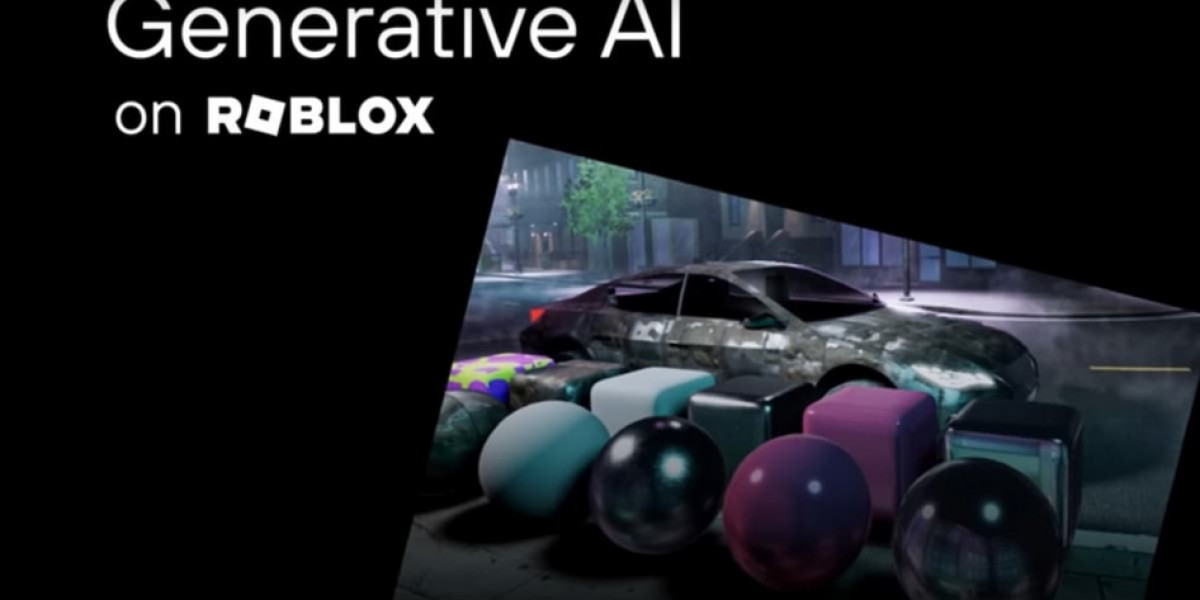The rapid advancement of artificial intelligence over the past year has made its mark in the gaming world, particularly on Roblox.
AI generative scripting has emerged as a groundbreaking tool for Roblox enthusiasts, enabling individuals without formal programming skills to create their own games.
However, to fully harness the potential of this feature, users must invest some time in learning how to navigate it effectively.
Here’s a brief guide on utilizing AI generative scripting in Roblox:
-
Introduction to AI Generative Scripting
This innovative feature is now part of Roblox Studio, which was traditionally reserved for developers who wrote code to build games from the ground up.
-
Accessibility for All
The beauty of AI generative scripting lies in its ability to convert simple commands into functional code, making game development accessible to a wider audience.
-
Getting Started
To activate AI generative scripting, follow these steps:
- Open Roblox Studio
- Navigate to File > Beta Features > AI-Powered Code Completion
-
Choose from existing templates or opt for a blank baseplate to start your project.
-
Knowledge Requirement
While this tool simplifies many aspects of game creation, having a foundational understanding of scripting will significantly enhance your experience and effectiveness when using AI generative scripting.
Embrace this opportunity to explore the exciting realm of game development on Roblox!To effectively utilize AI generative scripting in Roblox, follow these steps:
-
Explore Basic Commands:
Begin by researching fundamental script commands online that pertain to various objects you plan to incorporate into your Roblox Studio environment.
-
AI Assistance for Modifications:
Leverage AI to enhance and expedite your scripting process. The AI can generate additional code efficiently for objects you’ve created.
-
Creating Objects:
For instance, if you desire a car and a large box, you can initially create these objects through manual scripting. Once they are positioned on your baseplate, you can easily modify them using AI-generated commands.
-
Accessing the Script Tab:
After placing your objects, initiate modifications by speaking directly to the AI.
Access the script tab by navigating to the right side of the screen, right-clicking on workspace , and then selecting insert object > script . This area allows you to input custom scripts and engage with AI capabilities.
-
Using Simple Commands:
With objects set on your baseplate, typing two dashes (–) followed by your desired command will activate the AI.
For example, if you want to change the color of your box to red or resize it, you can simply type “–paint the box red” or “–make the box huge”.
-
Finalizing the Code:
After a brief moment, the AI will generate the appropriate code for your request.
If the output meets your expectations, press “tab” to confirm and implement it.
-
Refining Your Requests:
Be aware that the AI may not always execute your commands perfectly.
Therefore, providing clear and detailed descriptions is crucial. If the output isn’t as intended, try rephrasing your request to achieve the desired outcome.
By following these steps, you can harness the power of AI to create and modify your Roblox projects efficiently.- The integration of AI into programming has sparked concerns about job losses for software developers.
- However, the case of Roblox Studio illustrates a different reality.
- AI generative scripting serves as a supportive tool rather than a replacement, enhancing the workflow for those with existing coding knowledge.
- Beginners in coding might find it challenging to achieve their goals quickly, as a foundational understanding of programming is necessary to navigate this Roblox feature effectively.
- We trust this guide has provided valuable insights.
- For more information on Roblox, check out the recent updates regarding the event tab.
- If you're keen on world-building in other platforms, consider reading our guide on utilizing the Unreal Editor for Fortnite Creative 2.0.
- Stay updated on the latest gaming news by following Gamer Journalist on Facebook for daily updates.
Roblox Robux: What are They and How to Get
Roblox Robux is the premium in-game currency used within the Roblox platform to enhance the gaming experience by purchasing items, accessories, avatar upgrades, and developer products. Players can also use Robux to access certain games and experiences within the Roblox ecosystem, enhancing their engagement with the platform. To obtain Robux, users can top up their accounts through various game trading platforms, ensuring they can enjoy the full range of customization and entertainment options available. However, it's important to note that Robux is a virtual currency without real monetary value, and its use is governed by a non-refundable, non-transferable, and revocable limited license.
Why Buy Roblox Robux on LootBar?
If players want to top up Roblox Robux, they may want to consider the LootBar game trading platform. LootBar offers competitive pricing, making it a cost-effective choice for purchasing Roblox Robux. Players can enjoy some of the lowest prices available, ensuring they get more Robux for their money, which is particularly beneficial for those seeking to enhance their gaming experience without breaking the bank.
Moreover, LootBar prioritizes security by using secure payment methods like PayPal and credit card payments, which protect users' financial information. A strict verification process for sellers ensures that transactions are conducted with legitimate and trustworthy parties. Additionally, LootBar provides 24/7 customer support to assist players throughout the transaction process, ensuring that any issues are promptly resolved. By choosing LootBar to buy Robux, players can enjoy a secure and seamless experience when they redeem Roblox Robux.
A Step-by-Step Guide to Top Up Roblox Robux on LootBar.gg
To top up Roblox Robux on the LootBar.gg trading platform, start by heading to the official LootBar.gg website at https://lootbar.gg . Once there, select your preferred language and currency type, and log in to your account. Navigate to the top-up section and choose the game you want to top up. In this case, select Top Up > Roblox at https://lootbar.gg/top-up/roblox.
Next, choose the Robux package you wish to buy, such as 800 Robux, and click on the "Top-up now" button. You will then need to select your preferred payment method. After selecting, click on the "Pay Now" button to finalize the transaction. Once the payment is processed, provide your Roblox account and password so that the purchased Robux can be transferred to your account.