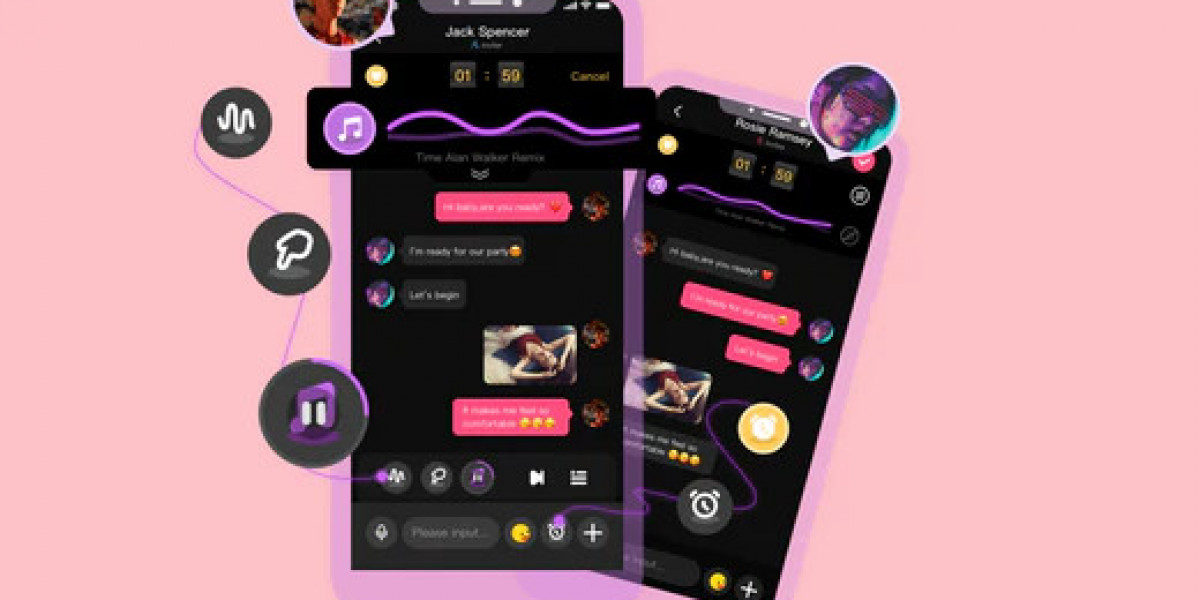The Employees' Provident Fund (EPF) is a government-backed retirement savings scheme designed to help salaried individuals build a secure financial future. One of the most common issues that employees face is transferring their EPF account when they change jobs. In India, the EPF is managed by the Employees' Provident Fund Organisation (EPFO), which has made it relatively easy for employees to transfer their EPF balance from one employer to another. This article provides a detailed guide on how to transfer your EPF account, its importance, and the step-by-step procedure.
Importance of EPF Transfer
When an employee switches jobs, it’s essential to transfer their EPF balance to the new employer’s account. Not doing so can result in:
Loss of Benefits: Your EPF balance may not grow as it should, affecting your retirement corpus.
Penalty: If the account is not transferred, interest may not accrue on the old account, reducing its value.
Administrative Hassle: You may end up with multiple EPF accounts, making it harder to track your savings.
Therefore, transferring the EPF balance ensures continuity of your retirement savings and maximizes the compound interest benefit over time.
Prerequisites for EPF Transfer
Before initiating the transfer process, make sure you meet the following criteria:
Active EPF Accounts: Both the old and new EPF accounts should be active. If you have an inactive account, you may need to reactivate it before transferring.
UAN (Universal Account Number): You must have a UAN, which links all your EPF accounts under one umbrella. The UAN should be active and linked to both your old and new employer's EPF accounts.
Aadhar and Bank Account Linking: Your UAN should be linked to your Aadhar number and bank account for successful online transfer requests.
Step-by-Step Guide to Transfer EPF Account
There are two ways to transfer your EPF account: Online transfer and Offline transfer. The online method is more convenient, and the EPFO has streamlined this process for ease of use.
1. Online EPF Transfer through the EPFO Portal
The online transfer process is simple and can be done through the EPFO portal or the EPF mobile app. Follow these steps:
a. Log in to the EPFO Portal
Visit the official EPFO website:
Click on the “For Employees” tab, then navigate to the “Member UAN/Online Services” section.
Log in using your UAN (Universal Account Number) and password.
b. Verify Personal Details
Once logged in, check the details such as your name, date of birth, and other personal information to ensure they are accurate.
You must also verify whether your UAN is linked to your Aadhar number and bank account.
c. Select the EPF Account Transfer Option
Under the "Online Services" tab, select "Transfer Request".
Choose the old EPF account (from the previous employer) and the new EPF account (with the current employer).
Ensure that both the accounts are under the same UAN. If not, you may need to consolidate the accounts first by linking them to the same UAN.
d. Choose the Reason for Transfer
You will be asked to select the reason for the transfer, such as “Change of Employment” or “Others”. This is a simple step to confirm the purpose of the transfer.
e. Approve the Transfer Request
Once you submit the request, the transfer process will be initiated. If the current employer has already approved your KYC (Know Your Customer) details, the request will be processed without any further documentation.
If not, you will need to get approval from your new employer before proceeding.
f. Track the Transfer Request
You can track the status of your EPF transfer request online under the "Track EPF Claim Status" section.
Typically, the transfer request is processed within 15 to 20 days. If there is any discrepancy or issue with the transfer, you will be notified.
2. Offline EPF Transfer Process
If you are unable to complete the transfer online, you can opt for the offline process. The steps are as follows:
a. Download the EPF Transfer Form
Visit the EPFO website and download the Form 13 (EPF Transfer Claim Form).
Fill in the details, including your old and new EPF account numbers, UAN, and other necessary information.
b. Sign the Form
The form must be signed by both you and the authorized signatory of your new employer. This step ensures that your employer is aware of the transfer request.
c. Submit the Form to Your Employer
Submit the filled-out Form 13 to your current employer, who will forward it to the EPFO office for further processing.
Your employer may require you to provide certain documents like a cancelled cheque for bank account details or proof of identity.
d. Wait for Transfer Approval
Once the EPFO receives the form, they will verify the details and initiate the transfer process. The transfer may take longer through the offline route (approximately 30-45 days).
Important Points to Keep in Mind
Avoid Withdrawing: It is always better to transfer your EPF balance rather than withdrawing it, as the latter will lead to the loss of compound interest and tax benefits.
Ensure KYC is Updated: Both the old and new EPF accounts must have the correct KYC details (Aadhar and bank account linked) for a smooth transfer.
Account Details Accuracy: Double-check your personal details, such as name, father’s name, and date of birth, to avoid discrepancies that could delay the process.
Conclusion
Transferring your EPF account is a crucial step when changing jobs, as it ensures the continuity of your retirement savings. The process has become simpler with the advent of online services, allowing employees to complete the transfer with just a few clicks. Whether you choose to transfer your EPF online or offline, it is essential to ensure that both your old and new accounts are properly linked under the same UAN and that your KYC details are up to date. Following the steps outlined in this article will help you smoothly transfer your EPF balance, ensuring that your retirement fund continues to grow without interruption.