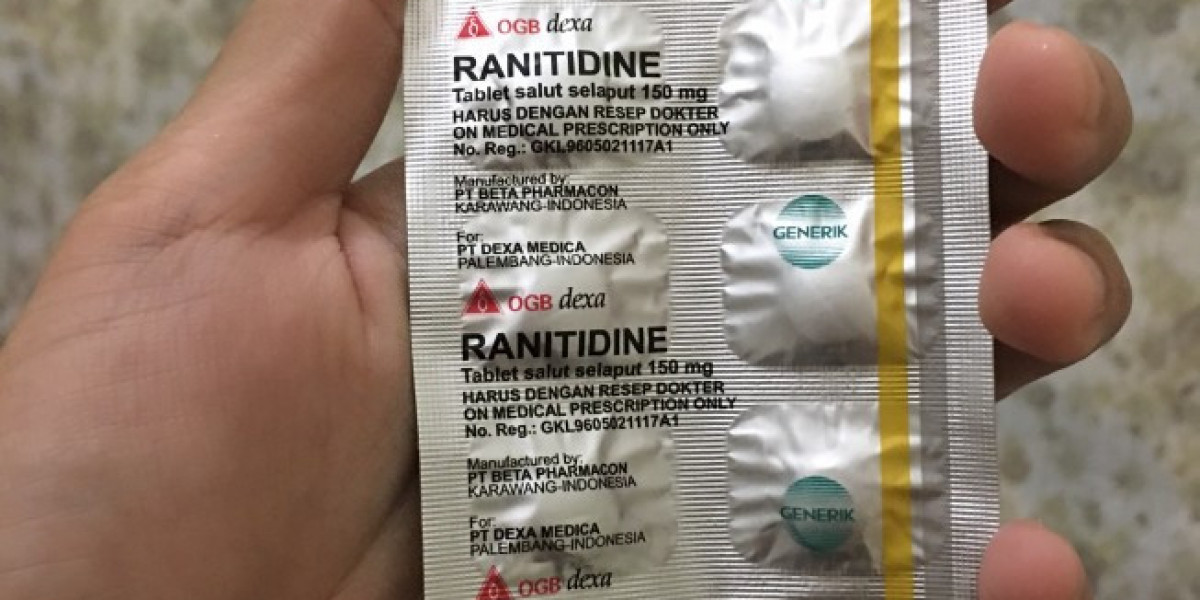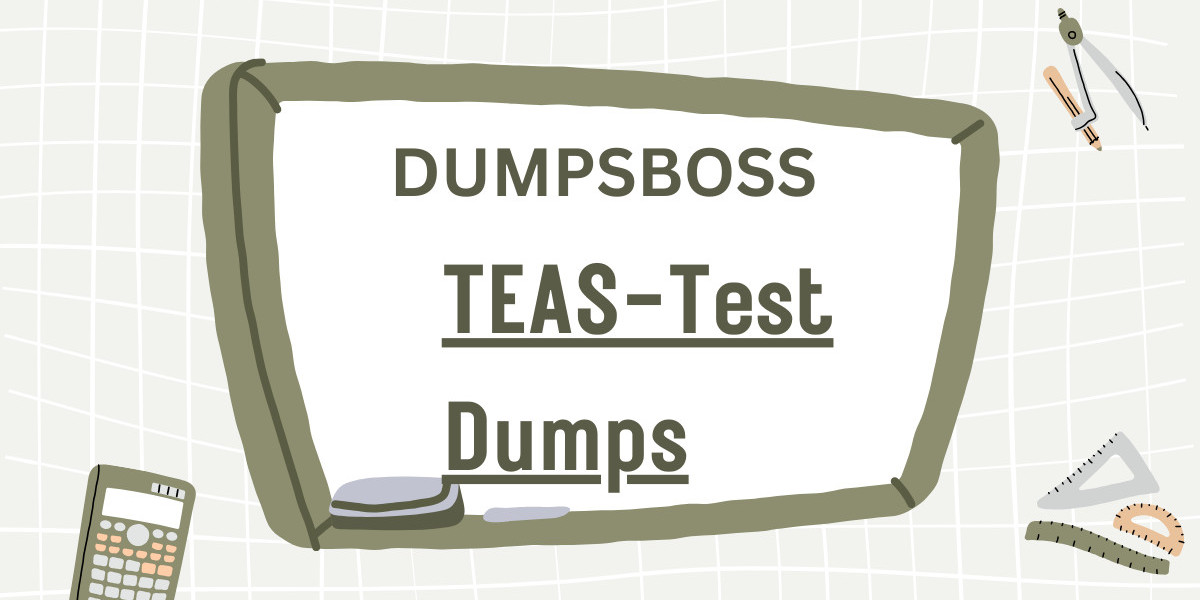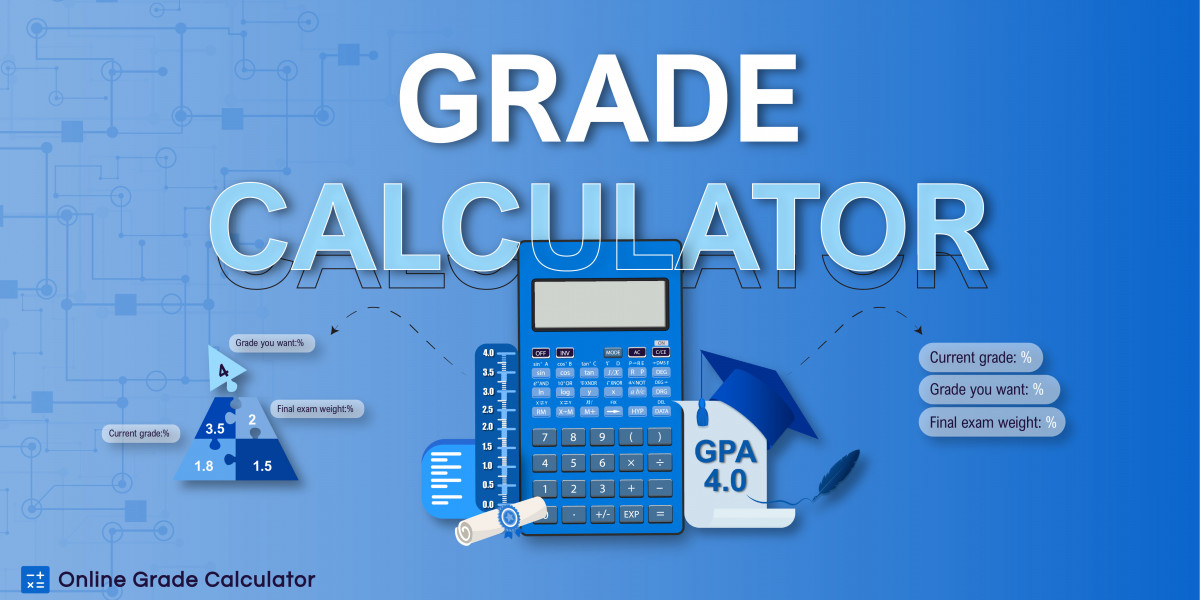Alright, let’s talk homework helpers. You know, those apps, websites, tutors, or even that one smart kid in class who somehow knows everything (seriously, what’s their secret?). These tools are everywhere now, and they can be a total lifesaver—if you know how to use ‘em right. But let’s be real: just downloading an app or paying for a fancy tutor doesn’t mean you’ll magically ace your assignments. Nope, you gotta put in some effort, too.
Step 1: Know What You Need Help With
First off, figure out what the heck you need help with. Sounds obvious, right? But trust me, a lot of people don’t even think about it. They just open up an app or ask someone, “Hey, can you help me with this?” without actually knowing what’s tripping them up.
Take me, for example. Back in high school, I had a love-hate relationship with geometry. I’d sit there staring at those stupid proofs, feeling like a total idiot. But when I finally broke it down, I realized it wasn’t the entire subject I hated—it was just the theorems. (Like, why are there so many?) Once I knew that, I could focus on getting help with the exact thing I struggled with instead of wasting time on stuff I already got.
Pro tip: Be specific. Instead of saying, “I don’t get math,” say, “I don’t understand how to use the Pythagorean theorem in word problems.” You’ll get way better help that way.
Step 2: Pick the Right Helper for the Job
Not all homework helpers are created equal. Some are great for quick fixes, while others are better for deep dives. Here’s a quick rundown:
- Apps like Photomath or Wolfram Alpha: Perfect for when you need to solve a math problem ASAP. Just don’t rely on them too much (more on that later).
- Websites like Khan Academy or YouTube: These are goldmines for tutorials. If you’re more of a visual learner, hit these up.
- Tutors: Great for one-on-one help, especially if you’ve got a lot of questions or need someone to explain things slowly.
- Friends or classmates: Good if you’re looking for a more casual vibe. Just make sure they actually know what they’re talking about.
The key here is matching the helper to the problem. If you’re trying to write an essay, don’t waste your time with a math app. (Unless you’re trying to calculate how many words you can write before midnight—that’s a whole other issue.)
Step 3: Actually Pay Attention
Alright, here comes the tough love. If you’re just copying answers or zoning out while your tutor explains stuff, you’re doing it wrong. The whole point of a homework helper is to, well, help you learn.
Let me tell you a little story. Back in college, I had this brilliant idea to use Chegg for every single physics problem I didn’t understand. At first, it felt like a cheat code—plug in the question, copy the answer, done. But then the midterm came around, and I realized I had no clue how to actually solve anything. Moral of the story? Don’t let the helper do all the work for you.
When you’re using a homework helper, focus on the process, not just the solution. If you’re watching a video, pause and rewind if you don’t get something. If you’re working with a tutor, ask questions—even the dumb ones. (Spoiler alert: there’s no such thing as a dumb question. Except maybe “Can I just not do this?”)
Step 4: Practice, Practice, Practice
Here’s the deal: no matter how good your homework helper is, you won’t get better unless you practice. It’s like going to the gym. You can watch all the workout videos you want, but if you’re not actually lifting weights, you’re not getting stronger.
So, after your homework helper walks you through a problem, try doing a similar one on your own. It’s annoying, I know. But it’s the only way to make sure you really understand it.
Quick hack: If you’re using an app like Photomath, don’t just look at the answer—try solving the problem yourself first. Then use the app to check your work. That way, you’re still flexing your brain muscles.
Step 5: Don’t Over-Rely on Helpers
Okay, real talk: homework helpers are awesome, but they’re not a replacement for actually learning. If you’re using them for every single assignment, you’re gonna have a bad time when test day rolls around.
Think of it like using training wheels. They’re great when you’re just starting out, but at some point, you gotta take them off and ride the bike on your own. Otherwise, you’re never gonna learn how to balance.
So, use homework helpers as a tool, not a crutch. If you’re constantly leaning on them, ask yourself why. Are you not paying attention in class? Are you rushing through your assignments without actually trying? Be honest with yourself, and make adjustments if you need to.
Step 6: Mix It Up
Here’s a fun fact: everyone learns differently. Some people are visual learners, some are auditory, and some need to physically write stuff down to get it. So if one homework helper isn’t working for you, try another.
For example, if you’re struggling with history, maybe reading a textbook isn’t your thing. But watching a YouTube documentary or listening to a podcast might make it click. Same goes for math—if an app isn’t cutting it, maybe you need a tutor to explain it in person.
The more you experiment, the better you’ll understand what works for you.
A Few Quick Don’ts
Let’s take a sec to talk about what not to do with homework helpers:
Don’t use them to cheat.
Seriously, just don’t. Copying answers might get you through tonight’s homework, but it’ll bite you later.Don’t ignore your gut.
If something feels off—like the helper’s answer doesn’t make sense—double-check it. Helpers aren’t perfect.Don’t rely on one source.
Cross-check info if you’re unsure. Sometimes different helpers explain things in different ways, and that’s a good thing.
Final Thoughts
Getting the most out of a homework helper isn’t rocket science (unless, y’know, your homework is literally rocket science). It’s all about using them smartly, staying engaged, and putting in the effort to actually learn.
So next time you’re tempted to just copy answers or zone out during a tutoring session, remember: the goal isn’t just to finish your homework—it’s to understand it. Because, let’s face it, homework is annoying, but learning? Learning is kinda cool. (Even if it doesn’t feel like it at the time.)