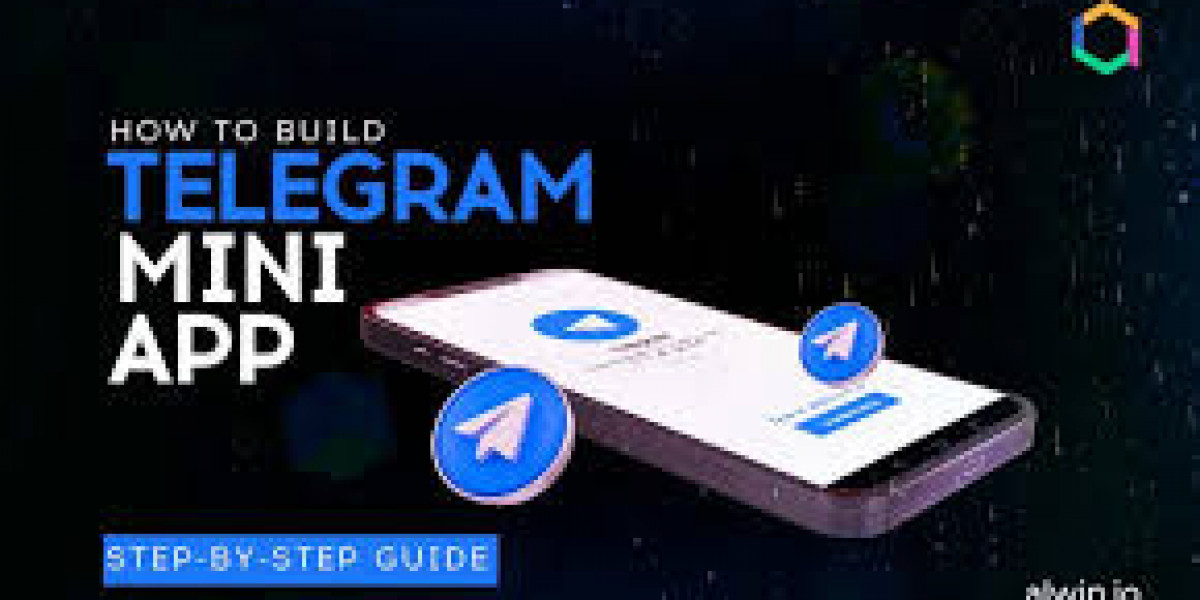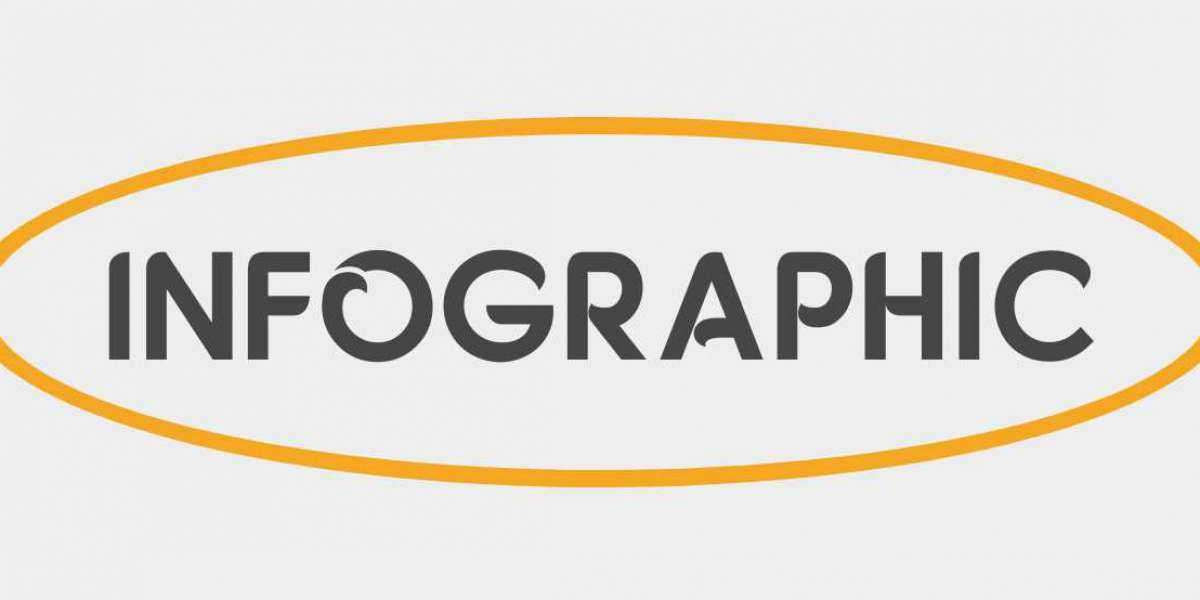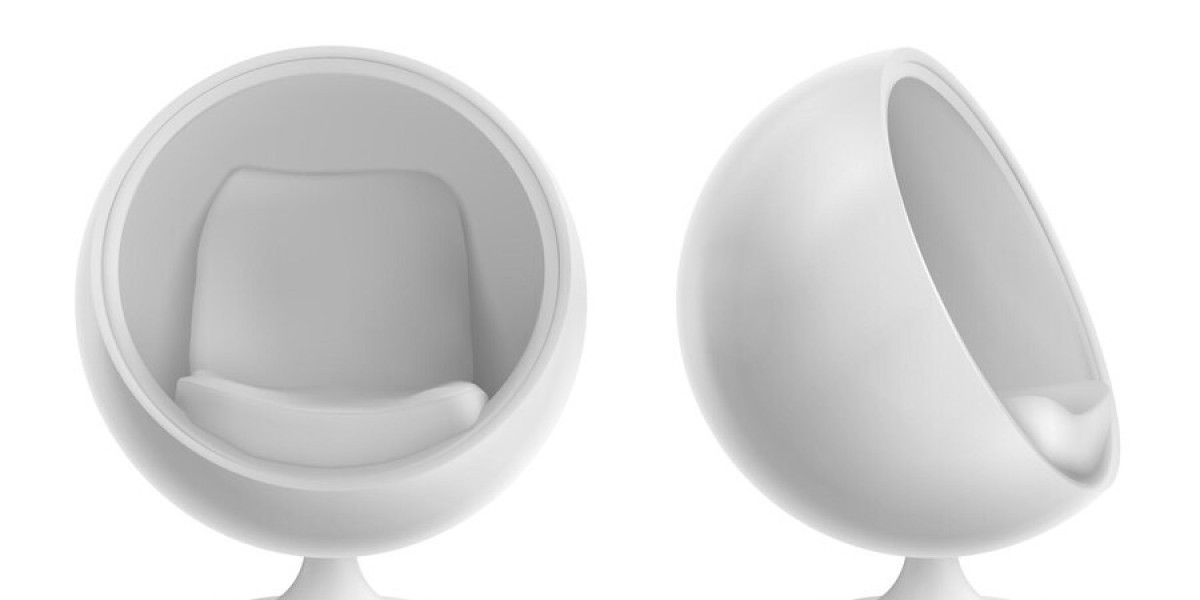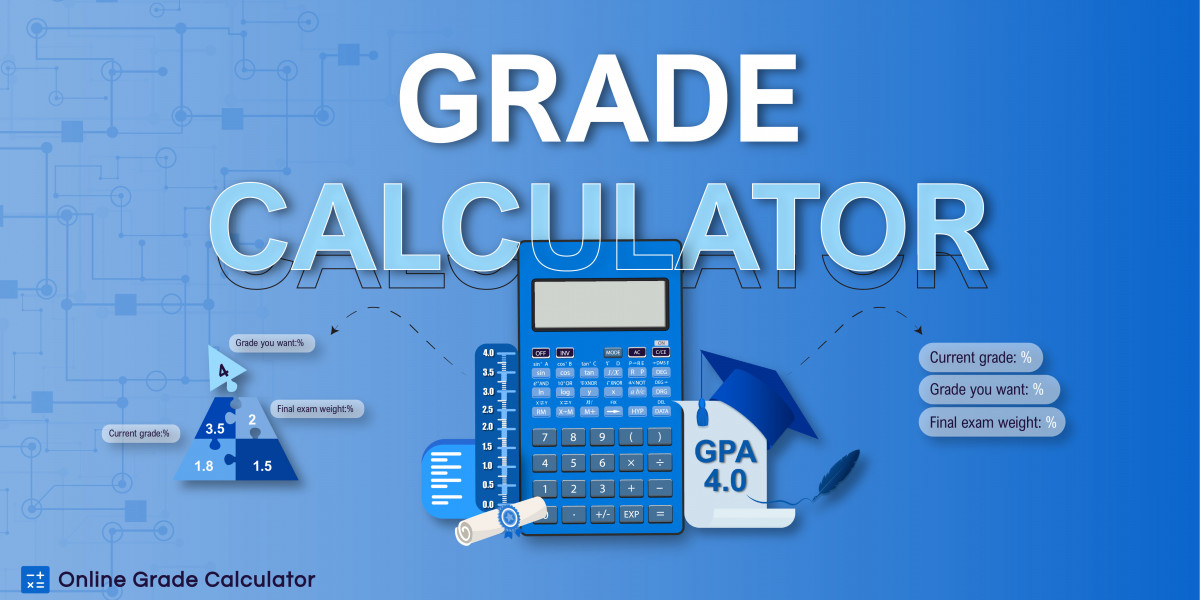Telegram, a popular messaging platform known for its speed, security, and versatility, has become a top choice for users around the world. With its open-source nature and API flexibility, it offers developers a wide range of opportunities to build innovative bots, apps, and mini-applications that extend the functionality of the platform. In this guide, we’ll explore how to build Telegram mini apps and integrate them into your Telegram bot or channel. From setting up the bot to deploying and testing the mini app, you’ll learn how to create your own interactive solutions.
What are Telegram Mini Apps?
Telegram Mini Apps, also known as Telegram Web Apps, are lightweight applications that can run inside Telegram chats, groups, or channels. These apps are built using web technologies such as HTML, CSS, and JavaScript. Telegram's integration of WebView allows developers to embed these apps seamlessly within the messaging interface. Unlike traditional bots that respond to commands via messages, Telegram mini apps provide a more interactive user experience by offering a graphical user interface (GUI) and dynamic content.
Mini apps are useful for various purposes:
Productivity tools (task management, note-taking)
E-commerce platforms (shopping carts, product showcases)
Games and quizzes
Customer service (feedback forms, support tickets)
Media sharing (image galleries, video players)
Mini apps can be invoked through inline buttons or deep links, and they run directly inside the Telegram app without the need to leave the chat.
Prerequisites for Building a Telegram Mini App
Before we dive into development, let’s first set up the necessary tools and environments:
Telegram Account: If you don’t already have a Telegram account, create one. You’ll need it to interact with the Telegram Bot API and access your bots.
Create a Telegram Bot: You must create a bot through BotFather. BotFather is an official Telegram bot that helps you create and manage other bots.
Open Telegram and search for BotFather.
Type and follow the instructions to set up your bot.
Note down the Bot Token provided by BotFather. You’ll need this token to authenticate API requests.
Server for Hosting Your App: Telegram Mini Apps need to be hosted on a server to work. This could be any web hosting provider or cloud service such as AWS, Heroku, or DigitalOcean. The web app should be served over HTTPS.
Web Development Skills: Since mini apps are essentially web applications, you’ll need basic knowledge of HTML, CSS, and JavaScript. Familiarity with frameworks like React, Vue, or Angular can help build more complex applications.
Telegram API Access: Telegram provides access to its API through bots, which you can use to send messages, receive updates, and interact with the user interface.
How to Build a Telegram Mini App
Step 1: Set Up the Telegram Bot
Once you’ve created your bot through BotFather, you’ll need to use the Bot API to interact with Telegram’s backend. Follow these steps to set up the basic bot:
Get the Bot Token from BotFather.
Set up a Webhook to receive updates. This means when users interact with the bot, the bot will be notified via a webhook callback.
Send Messages using the Bot API to invite users to interact with your mini app. You can use inline buttons or keyboard inputs to trigger your mini app.
Step 2: Build the Web App (Frontend)
Now, let’s build the mini app itself. You’ll need to create a web application that can be loaded inside the Telegram WebView. Here’s a simple template for the app’s HTML page.
The app.js file will handle the logic for your app, such as sending and receiving messages or performing actions. For instance, if you want the app to send a message back to Telegram when a button is clicked, you can use Telegram’s Web Apps API:
This simple function will send the text "Hello, Telegram!" to the bot once the user clicks the button.
Step 3: Set Up the Backend (Optional)
While the frontend (HTML, CSS, JavaScript) is crucial for creating the interactive interface, the backend (server-side code) might be needed for more dynamic functionality like saving data, processing form inputs, or interacting with a database. For example, you can build a backend using Node.js, Flask, or Django.
Step 4: Deploy the Web App
After you’ve built and tested your mini app, it’s time to deploy it to the web. Choose a hosting service like Heroku, AWS, or DigitalOcean. Make sure the server is HTTPS-enabled, as Telegram requires secure connections for Web Apps.
Step 5: Add Inline Buttons to Trigger the App
To trigger your mini app within a Telegram chat, you can use inline buttons with a URL pointing to your web app.
Step 6: Test the Mini App
Once everything is set up, test the mini app by interacting with your bot. Clicking the button will open your mini app within Telegram. Make sure the user interface is responsive and the features are working correctly.
Conclusion
Building a Telegram mini app is a powerful way to extend the capabilities of Telegram and create interactive, engaging user experiences. Whether you’re building a tool, game, or customer service app, Telegram’s WebView allows you to easily integrate mini apps directly into the messaging platform. By combining web development skills with Telegram’s APIs, you can create versatile mini apps that enhance the way users interact with your bot or channel.