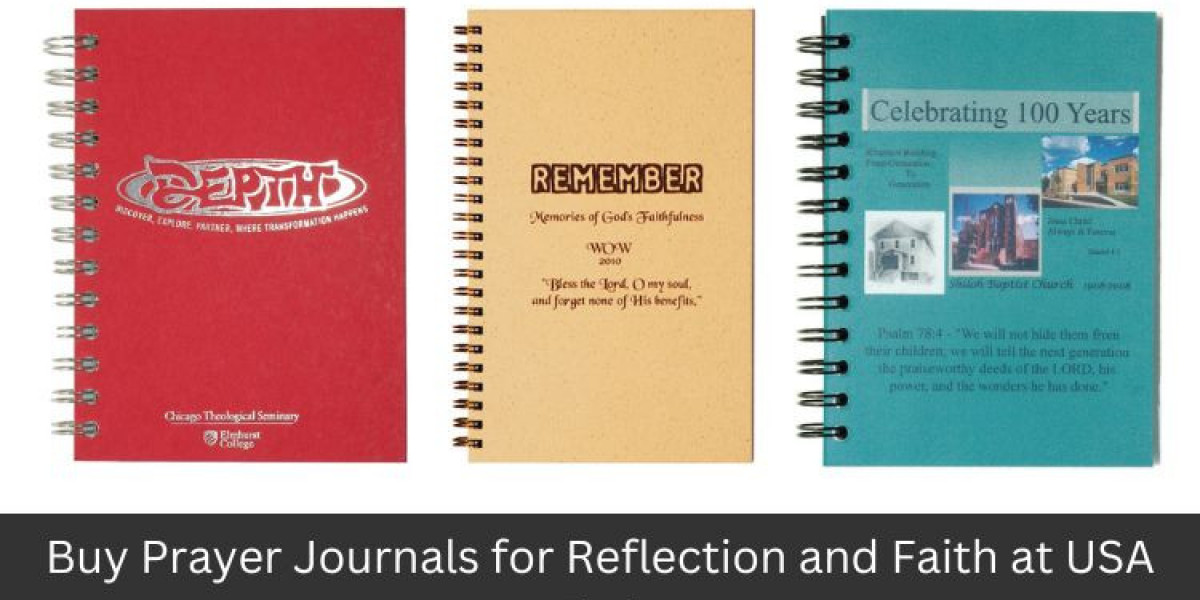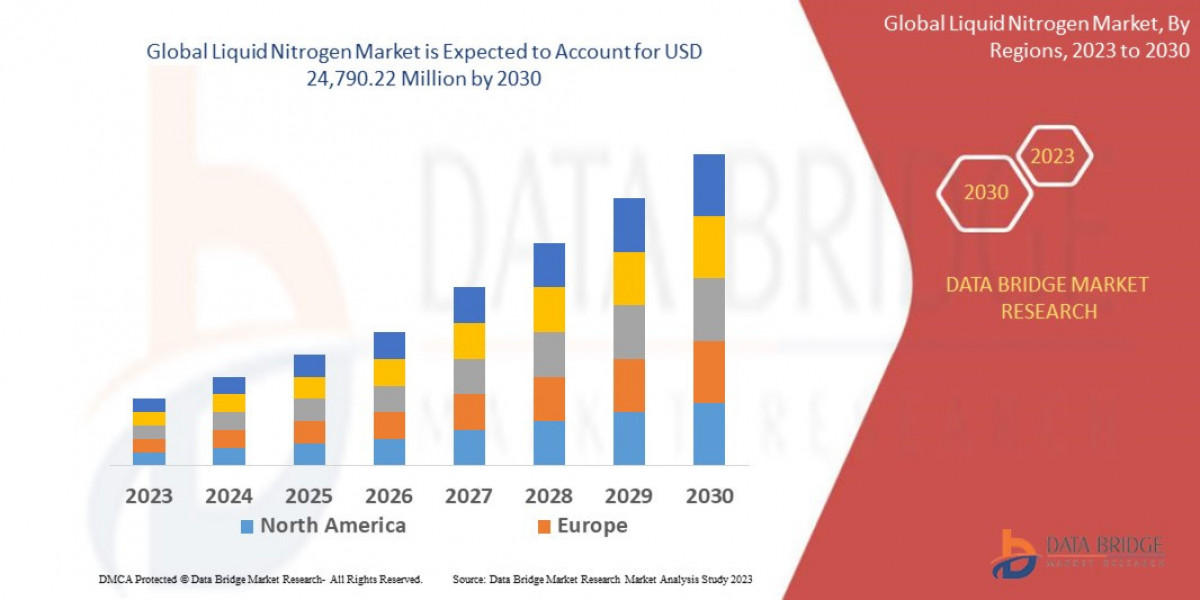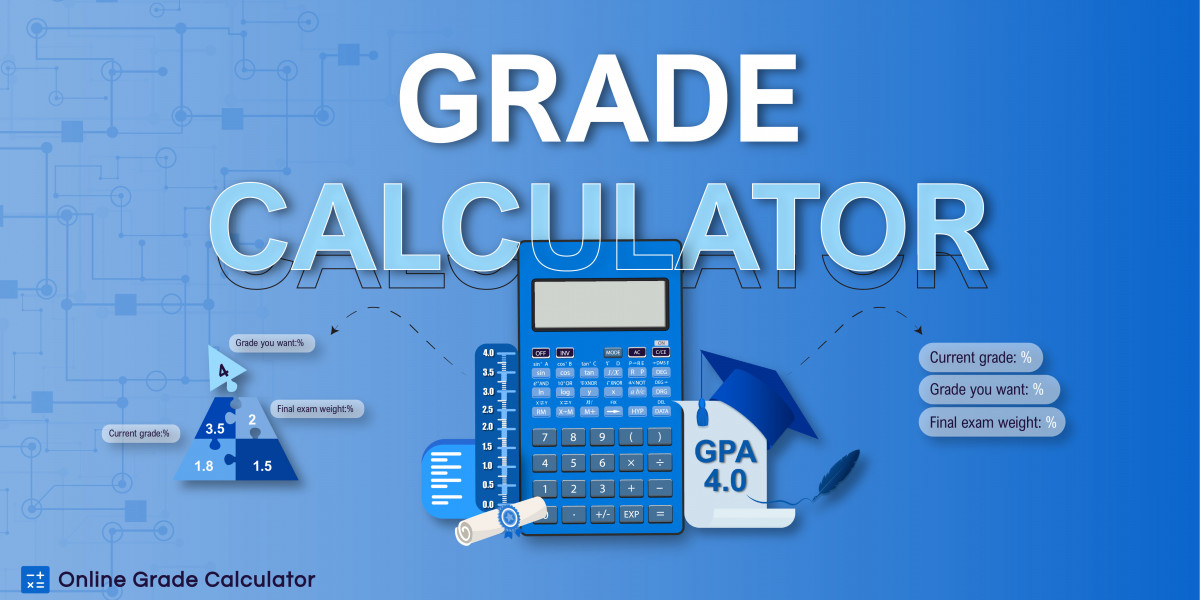As digital dentistry continues to evolve, intraoral scanners have become essential tools for modern dental practices. From improving diagnostic accuracy to enhancing patient experience, these devices streamline workflows and open doors to advanced treatments like CAD/CAM restorations, clear aligners, and implant planning. If you’re planning to invest in an intraoral scanner in 2025, here are some essential tips to guide your decision.
1. Define Your Practice Needs
The first step in purchasing an intraoral scanner is understanding your practice’s specific needs. Different scanners are designed for various applications, so it’s crucial to identify how you’ll use the device.
Key Questions to Ask:
- What services do I offer? Are you focused on orthodontics, restorative dentistry, or implants? Certain dental scanners integrate better with clear aligner platforms, while others excel in crown and bridge workflows.
- How many patients will benefit? Consider your patient volume and the expected ROI from the scanner.
- Do I need portability? Portable scanners, like the iTero Element Flex, are ideal for multi-location practices, while desktop scanners might suit single-location practices.
2. Consider Compatibility with Existing Systems
Ensure the scanner integrates seamlessly with your current practice management software, CAD/CAM systems, and lab workflows.
Compatibility Tips:
- CAD/CAM Integration: If you’re using in-house milling units, choose a scanner compatible with your CAD/CAM system to avoid additional steps or file conversions.
- Open vs. Closed Systems: Open systems allow data sharing across various platforms and labs, offering more flexibility, while closed systems like iTero are tightly integrated with specific brands (e.g., Invisalign).
3. Evaluate Cost and Payment Options
Intraoral scanners are a significant investment, with prices ranging from $10,000 to $50,000 depending on features and brand. Be mindful of both upfront costs and long-term expenses like software subscriptions.
Cost Considerations:
- Upfront Costs: Compare pricing across brands and consider certified pre-owned options, like Renew Digital’s offerings, for cost savings.
- Subscription Fees: Some scanners require monthly or annual fees for software updates and cloud storage. Look for options with no recurring fees, such as the Carestream CS 3700, which eliminates subscription costs.
- Financing Options: Many suppliers offer financing plans or leasing options, making high-end scanners more accessible for smaller practices.
4. Focus on Ease of Use
Your team’s ability to quickly learn and effectively use the scanner is critical to maximizing its benefits. Look for user-friendly devices with intuitive interfaces.
Features to Consider:
- Ergonomic Design: Lightweight and comfortable scanner wands reduce fatigue for both staff and patients.
- Real-Time Feedback: Scanners with live imaging and guidance systems help avoid rescans, saving time during appointments.
- Training and Support: Ensure the manufacturer offers robust training resources, such as online tutorials, in-office demonstrations, and ongoing technical support.
5. Assess Image Quality and Speed
High-resolution imaging and fast scan times are essential for accurate diagnostics and efficient workflows. Compare scanners based on their ability to capture detailed, color-enhanced 3D images.
Key Metrics:
- Scan Accuracy: Look for scanners with proven accuracy for full-arch scans, especially if you perform complex treatments like implants or orthodontics.
- Capture Speed: Faster scan times improve patient comfort and reduce chair time, enabling your practice to see more patients daily.
6. Prioritize Portability and Connectivity
As patient demands increase, having a scanner that is portable and well-connected can improve efficiency.
Benefits of Portability:
- Multi-Location Practices: Portable scanners are ideal for dentists who work in multiple offices.
- Smaller Practices: Lightweight devices can save space and make scanning easier in tight operatory setups.
Connectivity Options:
- Wi-Fi Capability: Wireless scanners improve mobility and reduce clutter.
- Cloud Storage: Scanners with cloud integration enable easy sharing of digital impressions with labs or specialists.
7. Check for Manufacturer Support and Warranty
The reliability of your scanner depends not only on its quality but also on the support provided by the manufacturer or supplier.
Support Features to Look For:
- Warranty: A minimum two-year warranty is ideal for protecting your investment. Renew Digital offers warranties on certified pre-owned scanners, adding value to their cost-effective options.
- Technical Support: Ensure you have access to responsive customer service for troubleshooting and maintenance.
- Regular Software Updates: Verify that the manufacturer provides free or affordable software updates to keep the scanner compatible with evolving technology.
8. Explore Advanced Features for 2025
New advancements in intraoral scanner technology can enhance your practice’s capabilities. Look for features that align with current trends and future-proof your investment.
Trending Features:
- Artificial Intelligence (AI): AI-powered scanners offer automated features like caries detection and margin marking, reducing errors and saving time.
- NIRI Technology: Near-Infrared Imaging (NIRI), available in scanners like the iTero Element 5D, enables radiation-free caries detection for enhanced diagnostics.
- TimeLapse Imaging: Allows you to track changes in a patient’s oral health over time, improving case documentation and patient engagement.
9. Test Before You Buy
Many suppliers and manufacturers offer demos or trials of their scanners. Take advantage of these opportunities to evaluate performance and fit before committing.
Tips for Testing:
- Simulate Real Use: Test the scanner in scenarios typical for your practice, such as full-arch scans or crown and bridge impressions.
- Evaluate Patient Comfort: Use the scanner on colleagues or willing patients to assess ease of use and patient response.
- Involve Your Team: Ensure your staff feels comfortable using the scanner, as they’ll be the primary operators.
10. Leverage End-of-Year Deals
If you’re considering a purchase in late 2025, take advantage of year-end promotions, tax benefits, and supplier discounts.
Benefits of Year-End Purchases:
- Tax Deductions: The Section 179 deduction allows practices to write off the full purchase price of qualifying equipment if it’s placed into service before December 31.
- Supplier Incentives: Many vendors offer discounts or bundled deals during the holiday season to clear inventory.
- Start the New Year Ready: Upgrading your technology before January positions your practice for immediate growth in 2026.
Save 30% to 50% Off Intraoral Scanners
If you’re ready to get started scanning, or just researching intraoral scanners, give Renew Digital a call. They’ve been in the business of certified pre-owned dental imaging for over 14 years, and now offer CPO and new-in-box intraoral scanners as well at an unbeatable value.
And, one of the best parts of purchasing with them beyond their industry-low pricing, their prices include your pre-staged laptop (brand new, ready for immediate use), warranty packages and training & support.
Contact Renew Digital at (888) 246-5611 or complete the following form to get started.
For more information about Carestream Cbct and Panoramic X-Ray Machine please visit:- Renew Digital, LLC