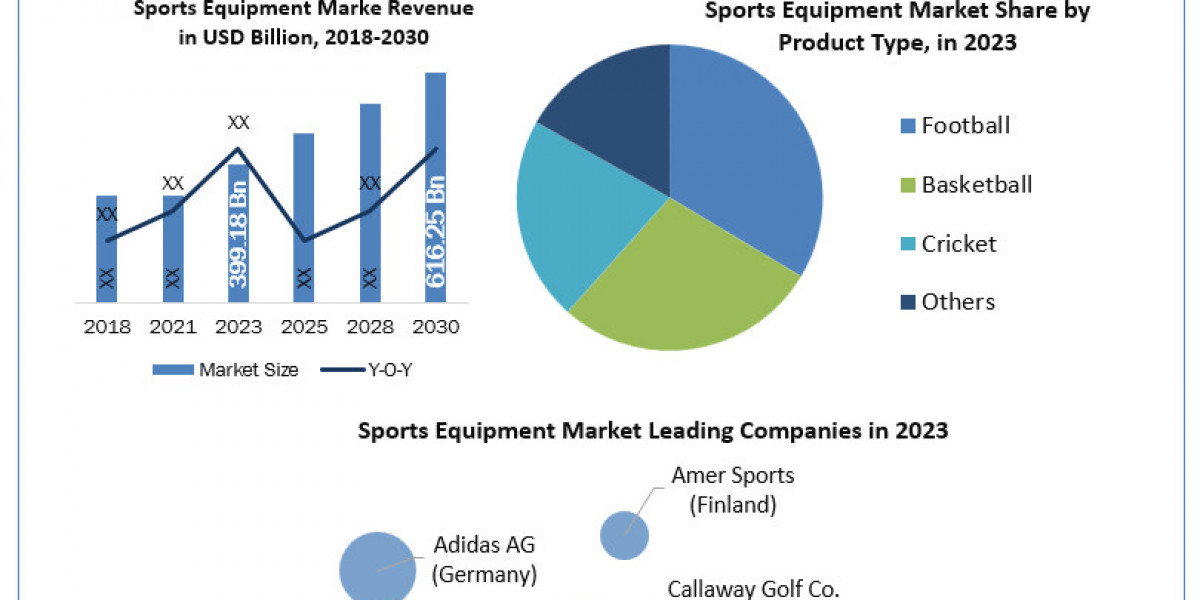Automatic gates are a convenient and secure addition to any property, but like any mechanical or electrical system, they can experience issues. Whether your gate isn’t opening, closing, or behaving erratically, troubleshooting common problems can save you time and potentially money. Let’s walk through the steps to diagnose and resolve automatic gate issues.
Step 1: Check the Power Supply
The most common reason for an Automatic Gate to stop working is a lack of power.
Verify the Power Source: Ensure the gate’s motor is plugged in and the circuit breaker hasn’t tripped.
Inspect Wiring: Look for loose, frayed, or disconnected wires.
Test Backup Power: If your gate has a battery backup, check if the battery is charged and functioning. Replace it if necessary.
Step 2: Inspect the Remote Control
If your remote isn’t opening the gate, the issue might lie with the remote or receiver.
Replace the Batteries: Dead batteries are a common culprit. Swap them out for fresh ones.
Reprogram the Remote: Consult the gate’s manual to re-sync the remote with the receiver.
Check the Signal: Ensure you’re within range of the receiver and that there’s no interference from other devices.
Step 3: Examine the Gate Tracks and Rollers
Obstructions or misaligned tracks can prevent your gate from moving smoothly.
Remove Debris: Clear leaves, dirt, or other obstructions from the tracks.
Inspect Rollers: Check for wear, cracks, or misalignment. Replace damaged rollers if needed.
Lubricate Moving Parts: Apply a silicone-based lubricant to tracks, hinges, and rollers for smoother operation.
Step 4: Test the Motor
The motor is the heart of an automatic gate system, and issues here can stop the gate entirely.
Listen for Strange Noises: Grinding or humming sounds might indicate a motor issue.
Reset the Motor: Many gate systems have a reset button. Turn off the power, wait a few minutes, and then restart the system.
Check Motor Fuses: Replace blown fuses in the motor’s control box.
Step 5: Inspect the Gate Sensors
Safety sensors prevent the gate from closing on people or objects, but misalignment or dirt can cause malfunctions.
Clean the Sensors: Use a soft cloth to remove dirt, dust, or spiderwebs from the sensor lenses.
Check Alignment: Ensure the sensors are properly aligned and facing each other. Adjust if necessary.
Test Sensor Functionality: Interrupt the beam to see if the gate reacts appropriately. Replace malfunctioning sensors.
Step 6: Verify the Gate’s Limit Switches
Limit switches control how far the gate opens and closes.
Adjust the Settings: If the gate isn’t opening or closing all the way, tweak the limit switch settings according to the manual.
Inspect for Damage: Broken or worn-out limit switches need to be replaced.
Step 7: Evaluate the Control Panel
The control panel is the brain of the gate system and might require attention.
Check for Error Codes: Many modern systems display error codes on the control panel. Refer to the manual to identify the issue.
Inspect Wiring: Look for loose or damaged wires in the control box. Secure or replace them as needed.
Step 8: Address Weather-Related Issues
Extreme weather can impact gate performance.
Cold Weather: Ice or snow can block tracks or stiffen lubricants. Remove debris and use a weather-appropriate lubricant.
Storm Damage: Inspect the gate for physical damage or electrical issues caused by lightning or wind.
Step 9: Test Manual Operation
If the gate won’t move automatically, test its manual function to rule out mechanical issues.
Disengage the Motor: Pull the manual release lever to disconnect the gate from the motor.
Move the Gate Manually: If the gate is difficult to move, the problem may lie in the hinges, rollers, or tracks.
Step 10: Call a Professional if Necessary
If you’ve gone through these steps and the gate is still not functioning, it’s time to call an expert.
When to Call for Help:
Persistent motor issues.
Electrical problems beyond basic troubleshooting.
Structural damage to the gate or tracks.
Conclusion
Troubleshooting an Automatic Gate can often resolve common issues without the need for professional help. Start with basic checks like power, remotes, and sensors before moving on to more complex components like the motor and control panel. Regular maintenance—like keeping tracks clear, lubricating moving parts, and inspecting the system—can prevent most problems.
If you’re stuck or unsure, don’t hesitate to call a professional. Your gate is a valuable investment, and proper care ensures it works smoothly for years to come.