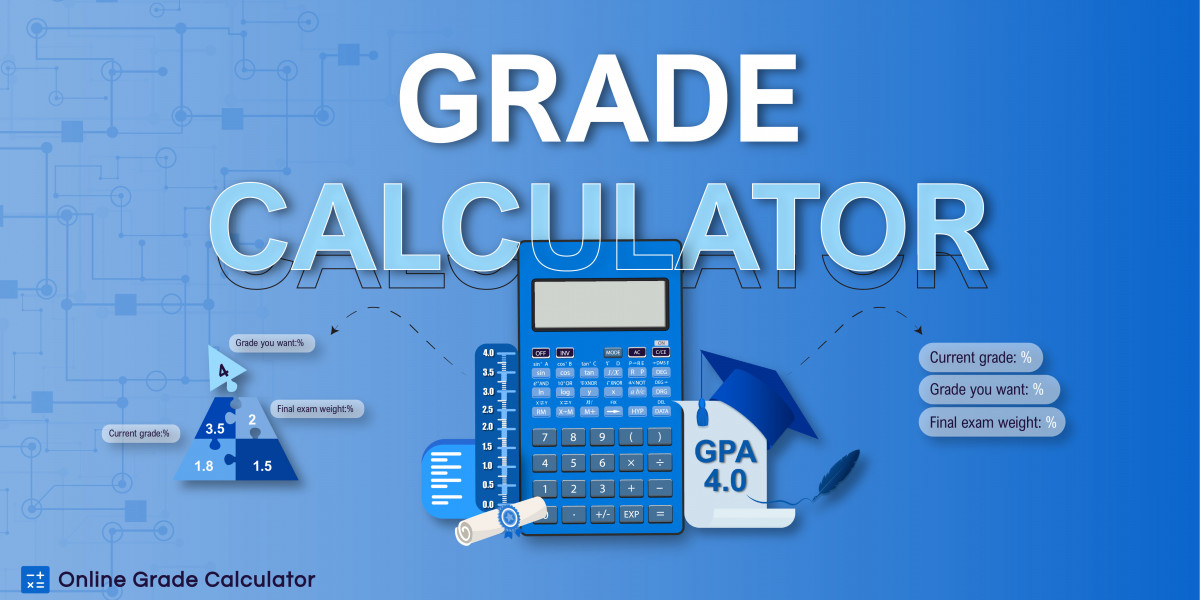For businesses striving to manage exponential data growth and ensure seamless access to critical files, a NAS system (Network Attached Storage) has become an indispensable solution. Its combination of convenience, scalability, and robust data management makes it a go-to choice for IT infrastructure. But, what exactly is a NAS system, and how do you choose one that aligns with your enterprise needs?
This guide takes a closer look at what NAS systems are, their applications in enterprise storage, key considerations for selecting the right system, and how to maximize its performance. By the end, you'll have a clear understanding of how to integrate this storage solution into your infrastructure.
What is a NAS System?
A NAS system is a specialized storage device connected to a network, allowing multiple users and devices to store and retrieve data from a centralized disk space. It functions as a private cloud—offering scalable and secure storage accessible via LAN or Wi-Fi.
Unlike traditional external hard drives or USBs, a NAS system connects directly to your business network, letting employees access shared files or backups across offices or even remotely. This centralized approach adds efficiency and ensures your data remains universally accessible without compromising on security.
Why Enterprises Rely on NAS Storage?
Enterprise NAS storage is particularly crucial in IT environments where speed, capacity, and connectivity are essential. From handling massive datasets to running complex business applications, NAS systems cater to a wide variety of use cases:
File sharing across teams
Data archiving for compliance
High-capacity backups
Video editing or media rendering workflows
Cloud on-premise hybrid integration
NAS systems come in various configurations. They can have multiple bays for hard drives, a range of operating system support, and extensive features like caching, snapshots, and synchronization with third-party cloud services.
Whether you're a small team or a scaling enterprise, enterprise NAS storage represents a significant improvement in productivity and reliability.
Key Benefits of Using a NAS System
1. Centralized File Management
With NAS, you consolidate all your files onto a single device rather than spreading them across individual computers. This simplifies access, improves organization, and supports collaboration between teams in real-time.
2. Cost Efficiency
Compared to full-scale servers that demand complex setups and high costs, enterprise NAS storage offers a relatively lower upfront investment, making it accessible even for SMBs (small-to-medium businesses).
3. Data Security and Redundancy
Modern NAS systems are equipped with RAID configurations and encryption protocols, protecting your business against hardware failures or unauthorized access. Redundant drives keep your data safe, even if one drive malfunctions.
4. Scalability
Need more storage? Many NAS systems allow you to add hard drives or upgrade capacity with minimal downtime, ensuring your IT infrastructure adapts to your business growth.
5. Remote Access
A NAS isn't just for local team members. Configure remote access to ensure employees can retrieve files securely, even when working from home or traveling.
6. Application Hosting
Some NAS systems can host applications, enabling services like CRM platforms, email servers, or virtual machines directly on your NAS device for multi-functional use.
Choosing the Right NAS System for Your Business
Here are the key factors to consider before purchasing a NAS solution:
1. Determine Storage Capacity
Start by assessing your current data needs and anticipated growth. For example:
2TB to 10TB may suffice for small teams primarily managing standard documents.
10TB to 50TB+ may be necessary for large enterprises or industries like media production handling high-resolution files.
Select a device that supports your current capacity while leaving room for future expansion.
2. Consider Drive Bays
NAS systems typically list the number of drive bays they offer:
2-Bay Systems are affordable and compact but support smaller data sets.
4 to 12-Bay Systems provide larger scalability and redundancy, ideal for growing enterprises.
Opt for large bay systems if you prioritize redundancy options such as RAID 5 or 10.
3. Pay Attention to Performance
Evaluate these performance benchmarks:
Processor
Choose multi-core CPUs for handling intensive file transfers or running business apps on the NAS.
RAM Capacity
More RAM translates into faster data handling and smoother multi-user functionality. 2GB is suitable for small offices, but larger enterprises will need 8GB or higher.
4. Connectivity
Ensure the NAS system provides the connectivity needed for your setup:
Ethernet Ports: Standard for network integration.
10GbE or Multi-GbE Options: For enterprises that need ultra-fast data handling.
USB 3.0 Ports: Allows easy hook-up with additional devices like external drives or printers.
5. Compatibility with Your Operating Systems
Most enterprise NAS storage types support multiple OSes, but confirm software compatibility to ensure efficiency across Windows, macOS, and Linux-based systems.
6. Advanced Features
Look for systems offering added functionality:
Snapshot backups for version history.
Dual controllers for uninterrupted data access during maintenance.
Hybrid Cloud Integration for syncing with providers such as AWS or Google Drive.
7. Budgeting for Enterprise NAS Storage
While budget considerations are key, the cost should align with the features you require. Investing in a lower-tier NAS that doesn't meet your needs may lead to higher costs later. Prioritize features over cost and look for future-ready solutions.
How to Use and Maintain a NAS System Effectively?
Even the best NAS systems need proper usage and upkeep for longevity. Here's how to get started:
1. Initial Setup and Configuration
After plugging your NAS into your network:
Use the provided dashboard or web interface to perform initial configurations like setting passwords and creating shared folders.
2. Implement RAID
Configuring RAID ensures data redundancy. Most NAS systems offer varying RAID levels—RAID 5 and RAID 10 being popular for businesses. Research the pros and cons of each level before implementation.
3. Automate Backups
Set up automated schedules to back up critical files regularly. Using snapshot tools or third-party software like Veeam ensures protected archives in case of unexpected downtime.
4. Monitor Performance
Track performance metrics like CPU usage, available space, and error notifications to proactively identify inefficiencies or potential issues.
5. Update Firmware
Regularly updating your NAS firmware ensures you benefit from new features and security patches.
6. Invest in Network Security
Leverage additional firewalls, enable two-factor authentication, and restrict IP access to prevent unauthorized usage of your NAS.
Elevate Your Data Management with NAS
When it comes to optimized storage solutions for businesses of all sizes, enterprise NAS storage stands as an exceptional choice. By centralizing data, increasing scalability, and automating many file and backup redundancies, NAS systems ensure improved efficiency across departments.
By taking the time to weigh capacity, features, and long-term usability as outlined above, your business can maximize the ROI of a NAS system. Start small, and as your needs evolve, your NAS solution can grow alongside you.
Looking for a NAS system tailored to your enterprise? Explore our top-rated solutions to find the perfect match for your IT infrastructure.