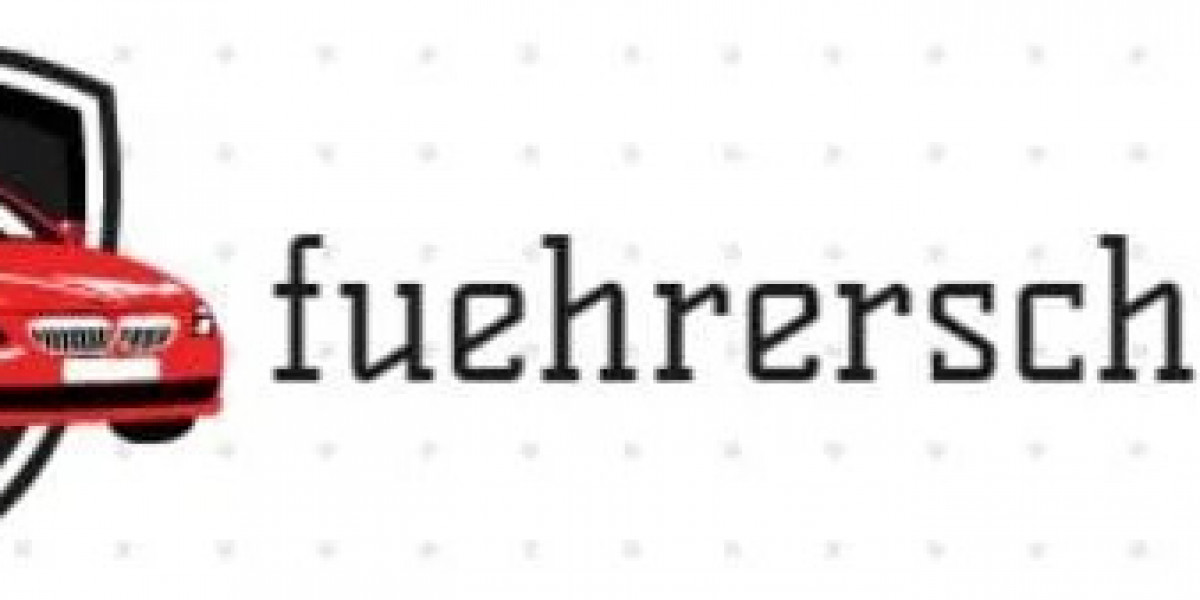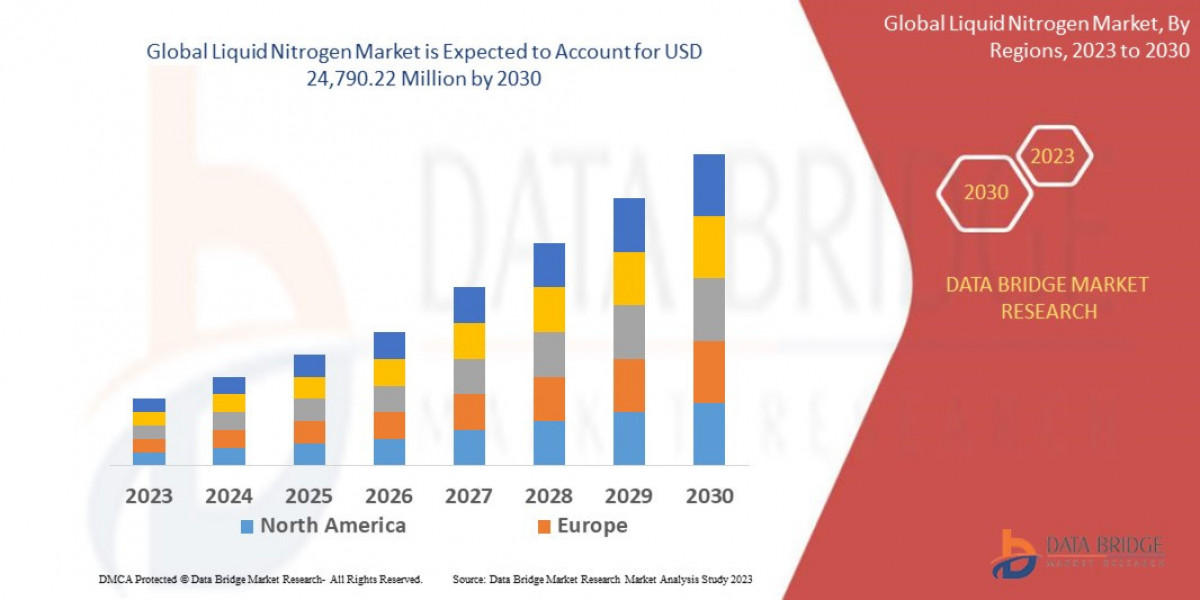Managing data efficiently is essential for businesses that rely on Salesforce to track customer relationships, sales, and marketing efforts. However, handling large datasets, ensuring seamless integration with other systems, and maintaining data quality can be challenging. SQL Server Integration Services (SSIS) provides a powerful solution for automating and optimizing data import, export, and transformation, making Salesforce data management more efficient.
The Role of SSIS in Salesforce Data Processing
SSIS is a Microsoft ETL (Extract, Transform, Load) tool designed for data integration and automation. It helps organizations move and manipulate data across multiple platforms while ensuring consistency and accuracy. When used with Salesforce, SSIS simplifies complex data operations, allowing businesses to:
Import bulk data into Salesforce from databases, cloud storage, or flat files.
Export Salesforce data to external systems for reporting and analytics.
Transform and clean data before loading it into Salesforce, ensuring better accuracy.
Automate repetitive data tasks to improve operational efficiency.
Key Benefits of Using SSIS with Salesforce
1. Automated and Scalable Data Workflows
Manually transferring data between Salesforce and other systems is time-consuming and prone to errors. SSIS automates these processes, ensuring that data is transferred accurately and on time. This scalability is crucial for growing businesses that handle increasing data volumes.
2. Data Transformation and Cleansing
Raw data often requires formatting and cleansing before it is useful. SSIS provides transformation capabilities that allow businesses to filter, aggregate, and modify data, ensuring that only relevant and high-quality information enters Salesforce.
3. Improved Reporting and Analytics
Exporting Salesforce data to SQL Server, cloud storage, or BI tools is essential for generating meaningful insights. SSIS makes it easy to extract Salesforce data and integrate it with reporting systems, enabling better decision-making.
4. Error Handling and Logging
Errors in data integration can lead to inconsistencies and operational disruptions. SSIS includes built-in error handling features that detect failures, log issues, and allow users to troubleshoot problems efficiently.
Enhancing Integration with Devart SSIS for Salesforce
For businesses looking for a dedicated Salesforce integration solution, Devart SSIS for Salesforce offers enhanced functionality tailored specifically for working with Salesforce objects. It provides:
Pre-built connectors for seamless Salesforce data access.
Improved performance in bulk data operations.
Easy integration with SQL Server, cloud applications, and data warehouses.
By leveraging Devart SSIS for Salesforce, companies can further streamline data migration and synchronization, reducing manual work and ensuring data consistency across systems.
Conclusion
SSIS is an indispensable tool for businesses that need efficient Salesforce data management. By automating data import, export, and transformation, organizations can maintain data integrity, improve analytics, and enhance operational efficiency. With Devart SSIS for Salesforce, businesses gain even more flexibility and performance, making Salesforce integration seamless and effective.