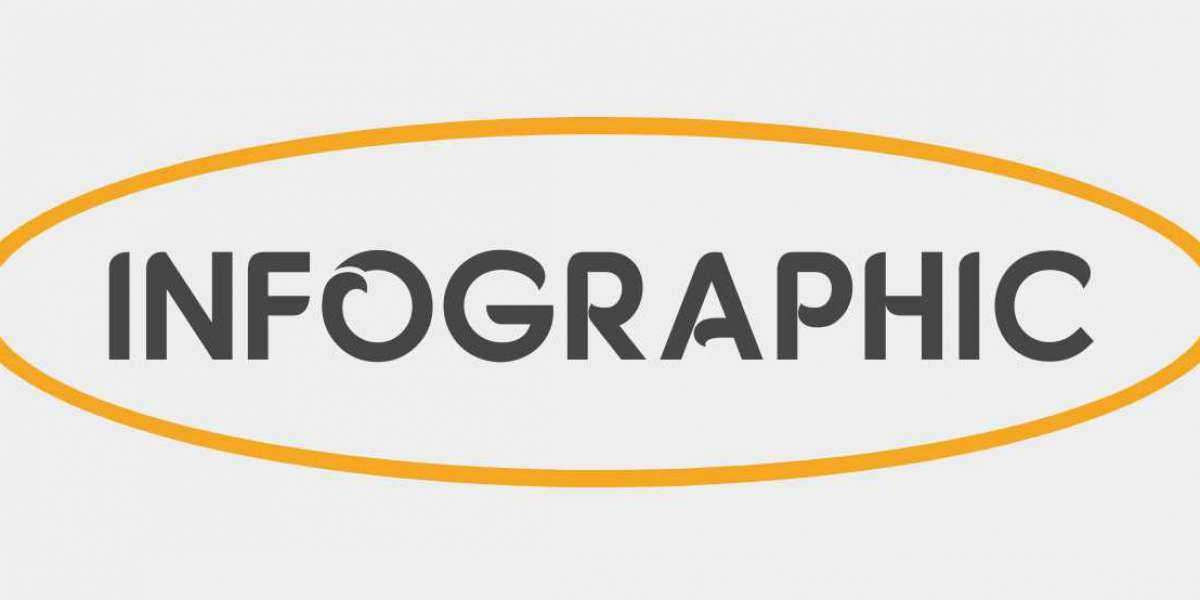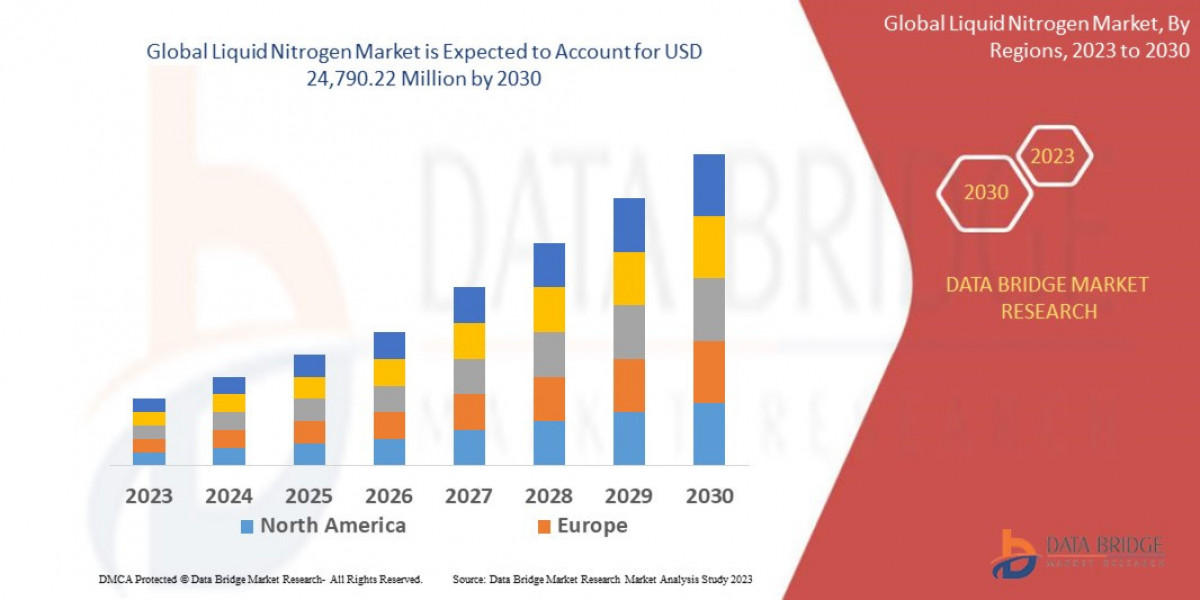In todays digital world, data storage is more important than ever. From individuals managing personal files to businesses handling vast amounts of data, choosing the right storage solution can significantly impact efficiency, security, and accessibility. Among the many available options, NAS (Network Attached Storage) stands out as a highly flexible and efficient choice. But what is NAS storage, and how does it compare to other storage solutions like Direct-Attached Storage (DAS), cloud storage, or traditional file servers?
This comprehensive guide explores what makes NAS storage different from other solutions, highlighting its unique advantages, features, and best use cases. Whether you're a home user, IT professional, or business owner, understanding NAS will help you make an informed decision for your data storage needs.
What is NAS Storage?
NAS (Network Attached Storage) is a specialized file storage system that connects to a network, allowing multiple users and devices to access and share data from a centralized location. Unlike external hard drives or USB storage devices that require a direct connection to a single computer, NAS operates over a network, making it an ideal solution for file sharing, backups, and media streaming.
Key Features of NAS Storage:
Network-Based Access: NAS is connected to a network, enabling remote access and file sharing.
Centralized Storage: All data is stored in one location, simplifying file management.
Scalability: NAS solutions can be expanded by adding more drives or utilizing scale-out NAS storage.
Automated Backups Redundancy: Many NAS devices offer RAID (Redundant Array of Independent Disks) for data protection.
Remote Access: Users can access files from anywhere via the internet.
How NAS Storage Differs from Other Storage Solutions?
NAS storage is often compared to other storage solutions like DAS (Direct Attached Storage), SAN (Storage Area Network), and Cloud Storage. Below, we examine how NAS differs from these alternatives.
1. NAS vs. Direct-Attached Storage (DAS)
DAS (Direct Attached Storage) refers to storage devices that are physically connected to a single computer or server, such as USB drives, external hard drives, and internal storage devices.
Feature | NAS Storage | Direct-Attached Storage (DAS) |
Connectivity | Network-based | Direct connection (USB, SATA) |
Multi-User Access | Yes | No |
Scalability | High (scale-out NAS storage) | Limited |
File Sharing | Easy over a network | Requires manual transfer |
Remote Access | Yes | No |
✔ Why Choose NAS? NAS offers better accessibility, remote file sharing, and centralized management.
❌ When to Choose DAS? If you need simple, high-speed storage for a single user without network access.
2. NAS vs. SAN (Storage Area Network)
A SAN (Storage Area Network) is a high-speed storage solution that connects multiple storage devices to a centralized network, typically used in enterprise environments.
Feature | NAS Storage | SAN Storage |
Storage Type | File-based | Block-based |
Complexity | Easy to set up | Complex, requires expertise |
Cost | More affordable | Expensive |
Use Case | Small to medium businesses, home users | Large-scale enterprise applications |
✔ Why Choose NAS? NAS is easier to set up, cost-effective, and ideal for small to medium businesses.
❌ When to Choose SAN? If you need high-speed, block-level storage for enterprise applications.
3. NAS vs. Cloud Storage
Cloud storage allows users to store data remotely on servers managed by third-party providers like Google Drive, Dropbox, or Amazon S3.
Feature | NAS Storage | Cloud Storage |
Ownership | Fully owned and managed | Managed by third-party |
Data Access | Local and remote | Remote only |
Security | High (on-premises) | Depends on provider |
Cost | One-time hardware cost | Recurring subscription fees |
Speed | Faster for local access | Dependent on internet speed |
✔ Why Choose NAS? NAS offers complete control over data, higher security, and no monthly fees.
❌ When to Choose Cloud Storage? If you prefer an offsite backup solution with easy global access.
Scale-Out NAS Storage: The Next Level of Scalability
For growing businesses and enterprises, scale out NAS storage is a game-changer. Traditional NAS systems have a limit on the number of drives they can support, but scale-out NAS allows organizations to add additional storage nodes without downtime, ensuring seamless expansion.
Benefits of Scale-Out NAS Storage:
✅ Unlimited Growth: Easily scale storage as data needs increase.
✅ Improved Performance: Distributes workloads across multiple nodes.
✅ High Availability: Ensures continuous data access without system failures.
✅ Ideal for Big Data AI Workloads: Supports large-scale applications efficiently.
Scale-out NAS storage is commonly used in media production, healthcare, finance, and research institutions where large volumes of data require robust management.
Why Choose NAS Storage?
NAS storage provides numerous advantages that make it a preferred solution over other storage options:
1. Centralized File Management
Store, organize, and manage files from a single location.
Ideal for home users, businesses, and teams.
2. Multi-User Accessibility
Simultaneous access for multiple users, perfect for collaboration.
Set up user permissions to control data access.
3. Enhanced Data Security
Built-in RAID configurations protect against disk failures.
User authentication, encryption, and firewalls secure sensitive information.
4. Cost-Effective Solution
One-time investment in hardware eliminates recurring fees.
Avoid the high costs associated with SAN storage.
5. Automatic Backups Data Protection
Many NAS solutions include scheduled backups to protect against data loss.
Supports cloud integration for additional backup options.
6. Remote Access File Sharing
Access files from anywhere with an internet connection.
Use mobile apps and web interfaces for remote file management.
When Should You Use NAS Storage?
✅ For Home Users Personal Storage
Backup personal files, photos, and videos.
Stream media content across multiple devices.
✅ For Small Medium Businesses
Store business documents and project files.
Enable team collaboration with shared network storage.
✅ For Enterprise Large-Scale Applications
Use scale out NAS storage for high-performance workloads.
Ensure business continuity with disaster recovery solutions.
✅ For Content Creators Media Professionals
Edit and store large video and design files.
Access media from anywhere with high-speed performance.
Conclusion: NAS Storage is a Smart Investment
Understanding what is NAS storage and how it differs from traditional storage solutions can help you choose the best storage option for your needs. Whether you need a simple file-sharing system for home use or scale-out NAS storage for enterprise workloads, NAS offers flexibility, scalability, and cost-efficiency unmatched by other storage solutions.
If youre looking for secure, centralized, and remote-accessible storage, NAS is the perfect choice. It simplifies data management while providing advanced security, automated backups, and seamless scalabilitymaking it a valuable asset for both individuals and businesses alike.
By investing in NAS storage, you ensure better data organization, enhanced collaboration, and long-term cost savingsmaking it the ideal storage solution in todays data-driven world.