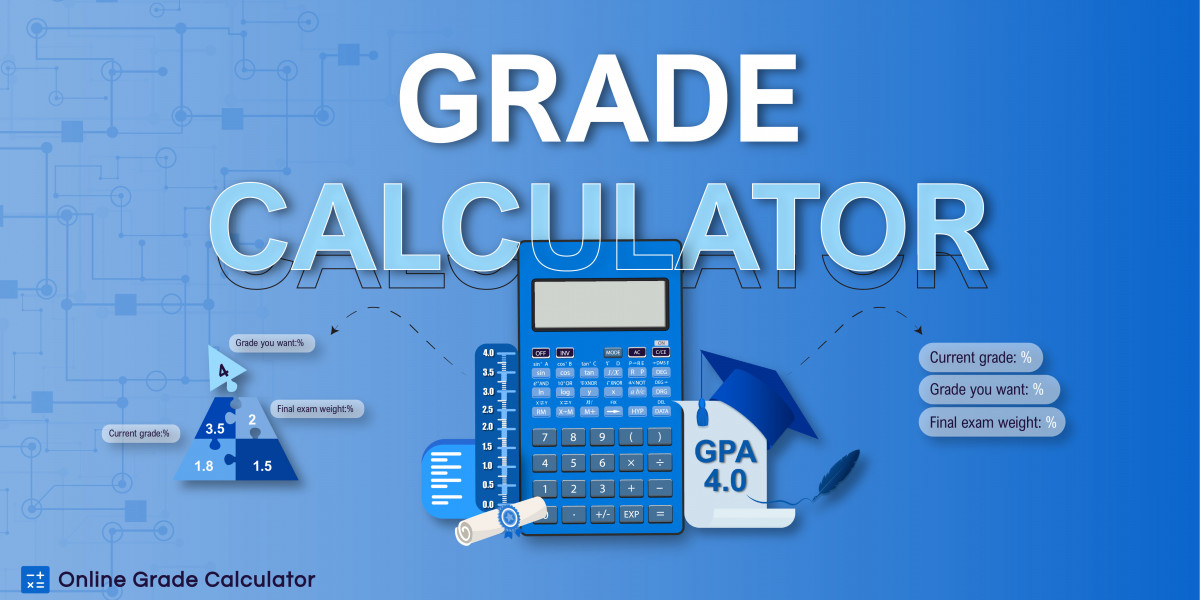In today’s digital landscape, ensuring your website is both fast and secure is crucial for delivering an optimal user experience and maintaining trust. A sluggish or vulnerable website can deter visitors, impact search engine rankings, and even expose your business to security threats. By following best practices, a professional website development approach can help you achieve top performance and security standards.
1. Optimize Website Performance
Fast-loading websites enhance user satisfaction, reduce bounce rates, and improve SEO. Implement these strategies to boost performance:
a. Optimize Images and Media Files
Large image files slow down page loading times. To address this:
- Compress images using tools like TinyPNG or ImageOptim.
- Use next-generation image formats like WebP for better compression.
- Implement lazy loading to defer off-screen images until they are needed.
b. Minimize HTTP Requests
Reducing the number of HTTP requests speeds up page rendering. Combine CSS and JavaScript files where possible and minimize third-party integrations.
c. Enable Browser Caching
Browser caching stores website data on users' devices, allowing faster access upon subsequent visits. Configure caching headers to define how long files should be stored.
d. Use a Content Delivery Network (CDN)
A CDN distributes your website’s content across multiple servers worldwide. This reduces latency by delivering content from the nearest server to the visitor.
e. Minify CSS, JavaScript, and HTML
Minification removes unnecessary characters from your code, improving load speeds. Tools like UglifyJS and CSSNano simplify this process.
2. Implement Strong Security Measures
A secure website is essential for safeguarding user data and protecting against cyber threats. Follow these best practices:
a. Install an SSL Certificate
SSL (Secure Sockets Layer) encrypts data transferred between your website and users. Websites with HTTPS encryption are not only more secure but also rank higher in search engines.
b. Regularly Update Software and Plugins
Outdated software is a common target for hackers. Regular updates for CMS platforms, themes, and plugins help patch vulnerabilities.
c. Use Strong Authentication Protocols
- Implement two-factor authentication (2FA) for enhanced security.
- Enforce strong password policies for users and administrators.
d. Protect Against DDoS Attacks
Distributed Denial of Service (DDoS) attacks can overwhelm your website with traffic. Utilize services like Cloudflare to mitigate such threats.
e. Regular Backups
Frequent backups ensure that your website data is recoverable in the event of a cyberattack or system failure. Automate backups and store them securely offsite.
3. Improve Website Architecture
A well-structured website enhances both performance and security. Adopt these strategies:
a. Use a Lightweight Theme
Heavy themes loaded with unnecessary features can slow down your website. Opt for lightweight, performance-optimized themes.
b. Implement Clean Code Practices
A professional website development strategy emphasizes writing efficient, organized code. Avoid inline styles and redundant scripts.
c. Optimize Database Performance
Regularly clean your database by removing unused data, spam comments, and expired entries. Tools like WP-Optimize can simplify database management.
d. Ensure Mobile Optimization
Responsive design is essential for enhancing user experience across all devices. Test your website’s responsiveness with tools like Google’s Mobile-Friendly Test.
4. Leverage Advanced Hosting Solutions
Choosing the right hosting provider plays a significant role in performance and security.
a. Choose a Reliable Hosting Provider
Select a hosting provider that offers:
- High uptime rates.
- Automatic updates and security patches.
- Scalable solutions for growing traffic.
b. Consider Managed Hosting
Managed hosting solutions provide additional security features, automatic backups, and expert support to keep your website optimized.
5. Enhance Frontend Performance
Efficient frontend design can improve your website’s speed and user experience.
a. Reduce Redirects
Excessive redirects increase load times. Limit unnecessary redirections and use 301 redirects for permanent URL changes.
b. Enable Gzip Compression
Gzip compresses your website’s files before sending them to the browser, reducing file sizes and improving load times.
c. Optimize Fonts
Limit the number of custom fonts, minimize font weights, and ensure only essential characters are loaded.
6. Ensure SEO Best Practices
A fast, secure website improves search engine visibility. Follow these SEO-friendly tactics:
a. Optimize Meta Tags
Craft compelling meta titles and descriptions with relevant keywords.
b. Create an XML Sitemap
An XML sitemap helps search engines index your content efficiently, enhancing website visibility.
c. Implement Structured Data
Structured data improves search result displays, making your content more engaging.
7. Conduct Regular Performance and Security Audits
Continuous monitoring is crucial to ensure ongoing performance and security.
a. Use Performance Testing Tools
- Google PageSpeed Insights
- GTmetrix
- Lighthouse
b. Perform Security Audits
Tools like Sucuri, Wordfence, or SiteLock help identify vulnerabilities and recommend improvements.
c. Monitor User Behavior
Analyzing user behavior through tools like Google Analytics provides insights to refine website performance.
Conclusion
Combining speed and security is vital for an effective website. By implementing these best practices, businesses can ensure their website is fast, secure, and user-friendly. Partnering with a professional website development company can simplify the process and provide expert guidance for achieving optimal results.
Would you like additional insights, a conclusion revision, or content tailored for a specific audience?