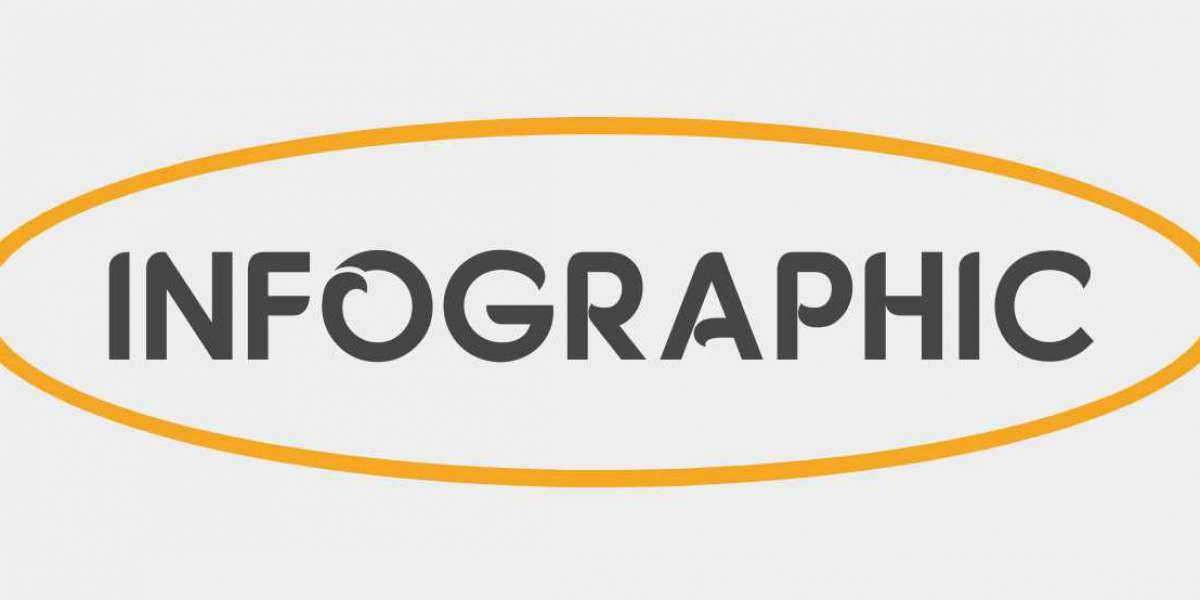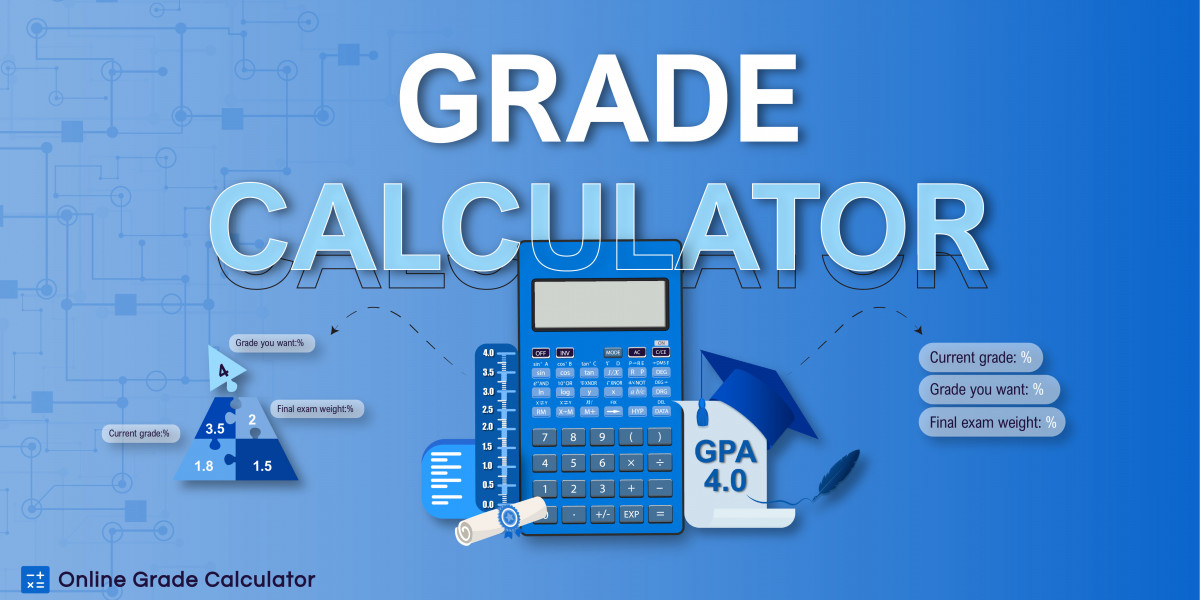In today’s digital landscape, privacy and unrestricted access to online content have become increasingly vital. One of the most effective solutions for achieving online anonymity and bypassing geo-restrictions is using proxy websites. This comprehensive guide delves deep into the world of proxy servers, explaining how they work, their benefits, different types, and how to choose the right proxy for your needs.
What Are Proxy Websites?
Proxy websites serve as intermediaries between your device and the internet. When you access a website through a proxy, your request is first routed through the proxy server, which then forwards it to the target website. The website sees the proxy’s IP address instead of yours, helping you browse anonymously and bypass network restrictions.
How Do Proxy Servers Work?
User Request: When a user enters a URL into their browser, the request is sent to the proxy server instead of going directly to the destination website.
Request Forwarding: The proxy server forwards the request while hiding the user’s real IP address.
Response Delivery: The website responds to the proxy, which then sends the data back to the user.
Data Filtering (Optional): Some proxies can filter content, block ads, or enforce security policies.
Benefits of Using Proxy Websites
1. Anonymous Browsing
A proxy masks your real IP address, making it difficult for websites, advertisers, and cybercriminals to track your online activity.
2. Bypassing Geo-Restrictions and Censorship
Certain websites, such as streaming platforms, news portals, or social media, may be restricted in specific regions. Proxies allow users to bypass these restrictions by masking their location.
3. Enhanced Security
Proxies can add an extra layer of security by filtering malicious websites, encrypting traffic, and preventing cyber threats like phishing attacks.
4. Faster Browsing and Bandwidth Saving
Some proxy servers cache frequently accessed web pages, speeding up load times and reducing bandwidth consumption.
5. Controlled Access for Businesses and Schools
Organizations and educational institutions use proxy websites to control internet usage, restrict access to certain sites, and enhance cybersecurity.
Types of Proxy Servers
1. HTTP Proxy
Designed for web browsing.
Useful for accessing blocked websites but does not encrypt data.
Ideal for lightweight use but not recommended for highly secure transactions.
2. HTTPS (SSL) Proxy
Encrypts data transmission, making it more secure than HTTP proxies.
Used for privacy-focused browsing and accessing restricted websites safely.
3. SOCKS Proxy
Works with any type of traffic (email, FTP, gaming, video streaming, etc.).
Offers higher security but slower speeds compared to HTTP/HTTPS proxies.
4. Transparent Proxy
Used by organizations to monitor and filter internet usage.
Does not hide the user’s IP address.
5. Elite Proxy (High Anonymity Proxy)
Completely masks your IP and does not reveal itself as a proxy.
Ideal for users needing maximum privacy.
6. Residential Proxy
Uses real residential IP addresses, making it difficult to detect.
Great for web scraping, social media management, and secure browsing.
7. Datacenter Proxy
Offers high-speed connections without being tied to an ISP.
Often used for bulk data scraping and automation tasks.
Free vs. Paid Proxy Websites: Which One to Choose?
Feature | Free Proxy Websites | Paid Proxy Services |
Speed | Slow | Fast |
Security | Low (Risk of data leaks) | High (Encryption & Privacy Protection) |
Reliability | Unstable | Reliable |
Support | None | 24/7 Support |
Ads/Injections | Possible | None |
When to Use Free Proxies
Casual browsing
Accessing region-restricted content
Temporary anonymity needs
When to Use Paid Proxies
Secure transactions
Business or professional purposes
High-speed and stable connections
Avoiding bans while web scraping
How to Choose the Right Proxy Website
1. Define Your Purpose
Are you looking for privacy, speed, security, or unrestricted access? Your choice of proxy should align with your needs.
2. Consider Security Features
Look for proxies that provide encryption, DNS leak protection, and a no-logs policy.
3. Check Server Locations
The more server locations available, the easier it is to access geo-restricted content.
4. Speed and Performance
Paid proxies generally offer better speed and stability than free ones. If performance is crucial, opt for a premium service.
5. User Reviews and Reputation
Before using a proxy website, check user reviews to ensure it’s trustworthy and secure.
Best Proxy Websites and Services
Here are some of the best proxy websites and services in 2025:
HideMyAss (HMA) – Offers multiple servers and fast connections.
ProxySite – A reliable free proxy with good security.
NordVPN Proxy – Provides secure and encrypted browsing.
KProxy – Popular among users for bypassing restrictions.
Smartproxy – Ideal for web scraping and automation.
How to Use a Proxy Website Safely
Choose a Reputable Proxy Provider – Avoid unreliable free proxies that may inject ads or track your data.
Use HTTPS Whenever Possible – Ensures encrypted communication.
Avoid Entering Sensitive Information – Free proxies might not be secure enough for logins and transactions.
Clear Cookies and Cache – Prevents tracking from previous sessions.
Combine with a VPN for Extra Security – A VPN adds another layer of encryption for maximum privacy.
Final Thoughts
Proxy websites offer a powerful solution for bypassing restrictions, ensuring anonymity, and improving security. Whether you need a free proxy for casual browsing or a high-end proxy service for business purposes, understanding the different types and their use cases is crucial. Always choose a reliable proxy service, prioritize security features, and use best practices to maximize online privacy and performance.