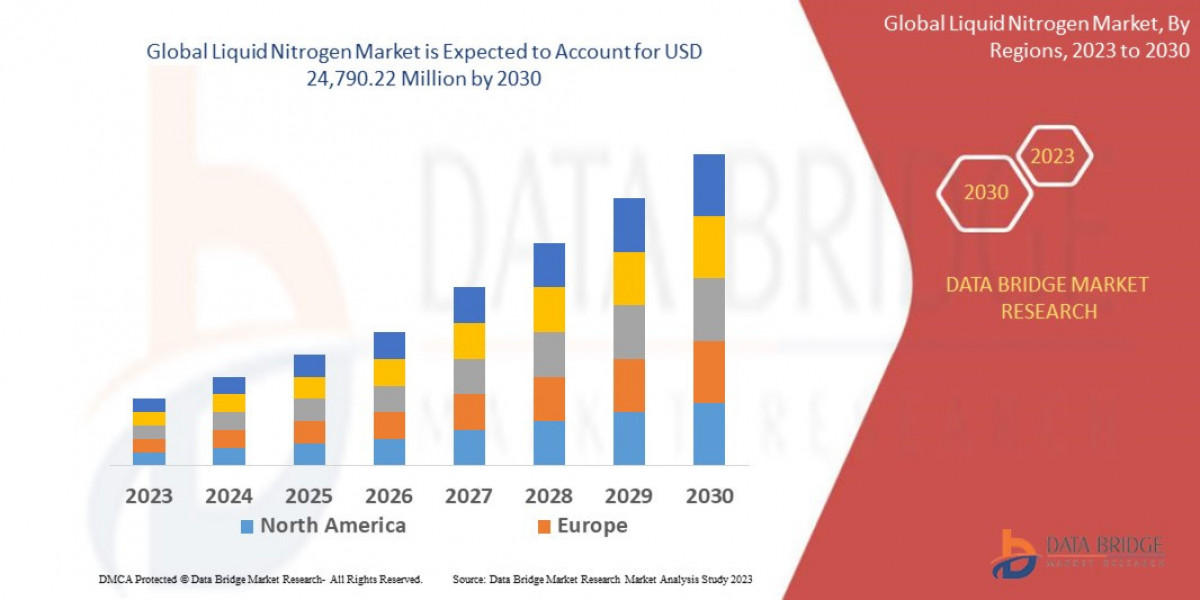Migrating to Salesforce Community Cloud is a strategic move that can significantly enhance engagement with customers, partners, and employees. However, the thought of potential downtime can be daunting, disrupting crucial interactions and impacting business continuity. Fortunately, with careful planning, strategic execution, and leveraging the right tools, you can migrate to Salesforce Community Cloud seamlessly and without any downtime.
How to Migrate to Salesforce Community Cloud Without Downtime?
Here's a comprehensive guide on how to achieve a zero-downtime migration:
1. Meticulous Planning and Strategy:
- Define Your Objectives and Scope: Clearly outline what you aim to achieve with Community Cloud. Identify the specific functionalities you need, the user groups you'll cater to, and the data you need to migrate. This will define the scope of your migration project.
- Comprehensive Assessment of Your Existing System: Analyze your current systems, data structures, integrations, and customizations. Understand the complexity involved in migrating this data and functionality to the new Community Cloud environment.
- Choose the Right Migration Approach: Several approaches exist, and the best one depends on your specific needs and complexity. Consider options like:
- Big Bang Migration: Migrating everything at once. This carries a higher risk of downtime if not meticulously planned but can be quicker.
- Phased Migration: Migrating functionalities and user groups in stages. This allows for testing and refinement along the way, minimizing the impact of potential issues. This is generally the preferred approach for zero-downtime.
- Parallel Run: Running both your old and new systems simultaneously for a period. This allows for thorough testing and a smooth transition but requires significant resources.
- Big Bang Migration: Migrating everything at once. This carries a higher risk of downtime if not meticulously planned but can be quicker.
- Develop a Detailed Migration Plan: This plan should include timelines, resource allocation, roles and responsibilities, data migration strategy, testing procedures, rollback plan (crucial for zero-downtime), and communication strategy.
- Data Governance and Cleansing: Before migrating, cleanse and standardize your data to ensure accuracy and consistency in the new Community Cloud environment. This reduces the risk of errors during migration.
2. Leveraging Salesforce Sandbox Environments:
- Multiple Sandbox Environments: Utilize the full potential of Salesforce sandboxes. Create separate environments for development, testing, and staging.
- Development Sandbox: Build and customize your Community Cloud in this environment.
- Testing Sandbox: Thoroughly test all functionalities, integrations, and data migration processes with realistic data volumes. Involve key stakeholders in user acceptance testing (UAT).
- Staging Sandbox: This environment should be a near-identical replica of your production environment. Perform a full dress rehearsal of the migration process in the staging environment to identify and resolve any potential issues before touching your live system.
3. Strategic Data Migration Techniques:
- Utilize Salesforce Data Migration Tools: Leverage tools like Data Loader, Workbench, or third-party ETL tools designed for Salesforce to efficiently and accurately migrate your data.
- Incremental Data Migration: For a zero-downtime approach, focus on incremental data migration. This involves migrating the bulk of your data beforehand and then synchronizing any changes made in the old system during the final cutover.
- Data Mapping and Transformation: Carefully map the fields between your old system and Community Cloud. Implement necessary data transformations to ensure compatibility.
- Minimize Data Downtime During Cutover: The key to zero downtime lies in minimizing the time the old system is unavailable during the final switch to Community Cloud. This can be achieved through efficient incremental data synchronization and well-rehearsed cutover procedures.
4. Seamless Integration Strategy:
- Plan Integrations Early: Identify all necessary integrations with other systems (CRM, ERP, marketing automation, etc.) and plan their migration or reconfiguration for Community Cloud.
- API-Based Integrations: Favor API-based integrations as they are generally more robust and less prone to disruption during migration.
- Thorough Integration Testing: Rigorously test all integrations in your sandbox environments to ensure they function correctly with Community Cloud.
5. Robust Testing and Validation:
- Comprehensive Test Cases: Develop detailed test cases covering all functionalities, user roles, data integrity, and integrations.
- Multiple Rounds of Testing: Conduct unit testing, system integration testing, and user acceptance testing (UAT) in your sandbox environments.
- Performance Testing: Ensure your Community Cloud environment can handle the expected user load and data volume.
- Regression Testing: After each migration step or configuration change, perform regression testing to ensure no existing functionalities are broken.
6. The Critical Cutover Process:
- Detailed Cutover Plan: This plan should outline the precise steps, timings, and responsible individuals for the final switch to Community Cloud.
- Communication Plan: Keep all stakeholders informed about the cutover schedule and any potential impact (even if the goal is zero downtime, proactive communication builds trust).
- Minimize the Cutover Window: The goal is to make the final switch as быстро as possible. This requires meticulous planning and well-rehearsed steps.
- DNS Management: If your community has a custom domain, carefully manage DNS records to point to your new Community Cloud instance with minimal disruption. This is a critical step for a seamless transition.
- Monitoring and Support: Have a dedicated team ready to monitor the new Community Cloud environment immediately after the cutover and provide support to users.
7. Post-Migration Optimization and Monitoring:
- Performance Monitoring: Continuously monitor the performance of your Community Cloud and make necessary optimizations.
- User Feedback: Gather feedback from users to identify any issues or areas for improvement.
- Ongoing Maintenance and Updates: Stay up-to-date with Salesforce releases and perform regular maintenance to ensure optimal performance and security.
Key Considerations for Zero Downtime:
- Expertise: Engaging experienced Salesforce consultants with expertise in Community Cloud migrations is highly recommended.
- Automation: Leverage automation tools for data migration and testing wherever possible to improve efficiency and reduce errors.
- Rollback Plan: A well-defined and tested rollback plan is crucial. In case of any unforeseen issues during the final cutover, you should be able to quickly revert to your old system.
- Communication: Clear and consistent communication with all stakeholders throughout the migration process is essential.
Conclusion:
Migrating to Salesforce Community Cloud without downtime is achievable with meticulous planning, strategic execution, and a focus on minimizing disruption during the final cutover. By leveraging sandbox environments, implementing incremental data migration, rigorously testing all aspects, and having a well-rehearsed cutover plan, you can ensure a seamless transition that enhances your engagement without impacting business continuity. Remember that a phased approach and expert guidance often contribute significantly to a successful zero-downtime migration.