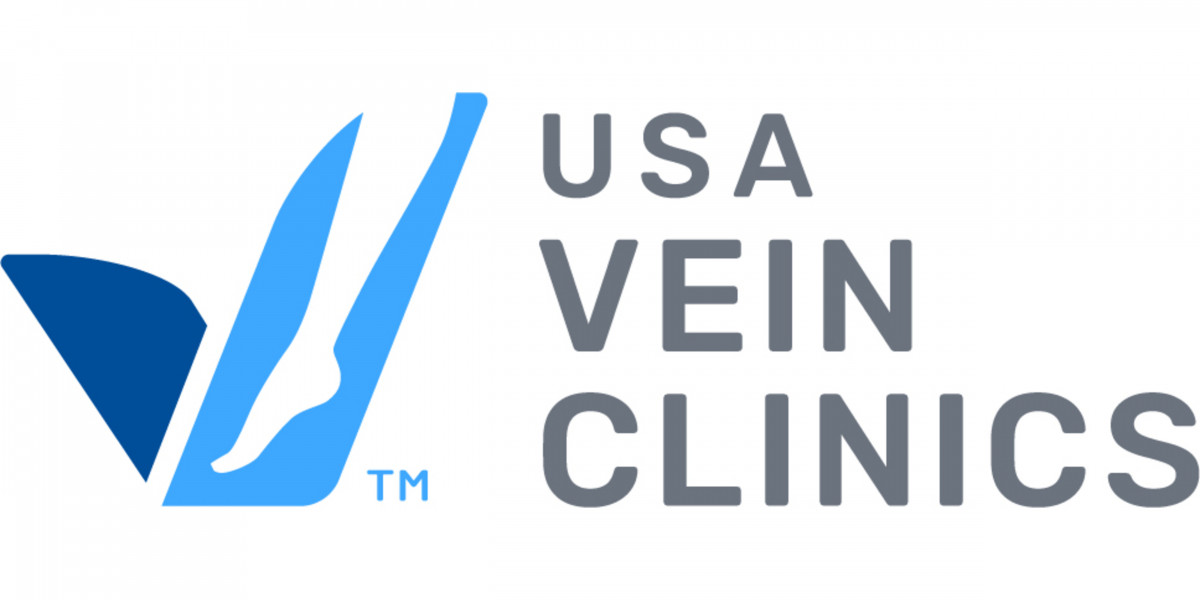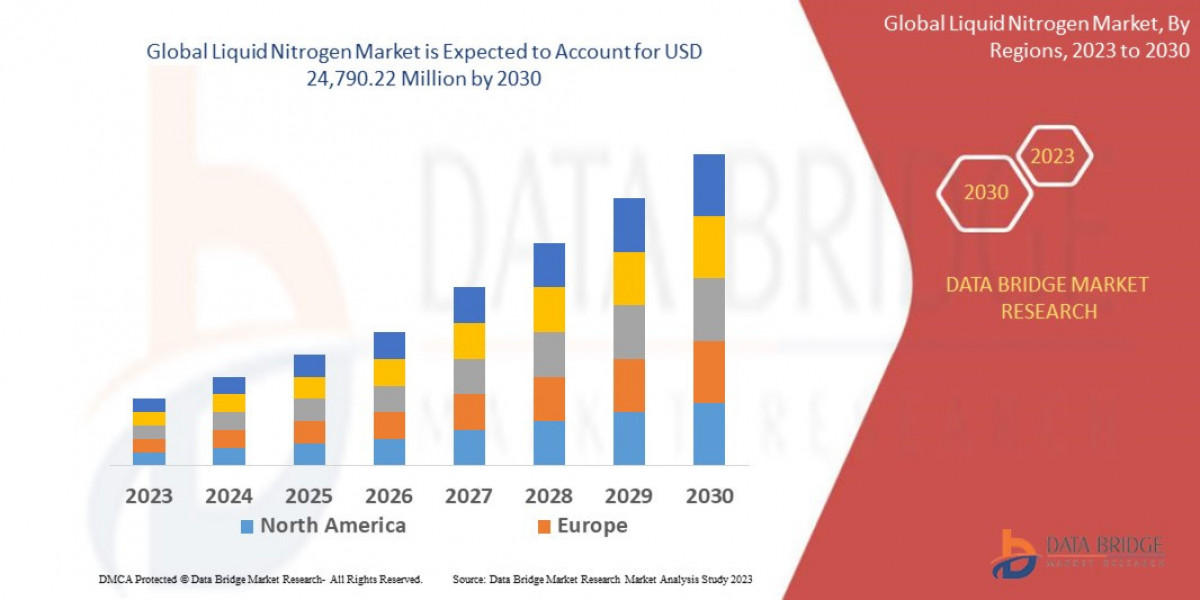In the field of cybersecurity, the term logkeys typically refers to a keystroke logging tool used to record keyboard inputs. While this might sound harmless at first glance, Logkeys—and keystroke loggers in general—are controversial due to their dual-use nature. They can be used for both legitimate monitoring and malicious spying.
This article explores what Logkeys is, how it works, its applications, legal implications, and how to protect against it.
Is Logkeys?
Logkeys is an open-source Linux-based keylogger that records every keystroke a user types on a computer. It runs in the background without alerting the user and saves keyboard input to a log file. While there are many keystroke logging tools available, Logkeys stands out for being lightweight, command-line-based, and relatively easy to use.
Initially developed for legitimate purposes such as system monitoring, user activity tracking, and parental control, Logkeys has also been misused for spying and data theft.
How Does Logkeys Work?
Logkeys operates by hooking into the keyboard input system on a Linux machine. Once installed, it logs all keypresses into a text file. Here's a general overview of how it works:
Installation: Logkeys needs administrative (root) privileges to be installed.
Startup: The tool is usually launched from the command line with parameters defining which keyboard layout to use and where to save logs.
Logging: It begins to record all keystrokes silently in the background.
Storage: The recorded keys are stored in plaintext files, which can later be accessed by whoever installed the tool.
Depending on the configuration, Logkeys can log passwords, messages, search queries, and other private data.
Legitimate Uses of Logkeys
While the term “keylogger” often evokes negative associations, there are scenarios where tools like Logkeys can be used legally and ethically:
Parental Control: Parents may use keyloggers to monitor their children’s online activity to keep them safe.
Corporate Security: Employers may use keyloggers to ensure employees are not misusing work computers—though this must be done with clear policies and consent.
System Administration: System admins might use tools like Logkeys to debug keyboard-related input issues on Linux systems.
In all of these cases, transparency and consent are crucial to ethical usage.
Malicious Use of Logkeys
Unfortunately, Logkeys and other keyloggers are often used with malicious intent:
Data Theft: Cybercriminals can use Logkeys to steal passwords, credit card information, and personal data.
Corporate Espionage: Employees might install keyloggers to gain unauthorized access to confidential business data.
Surveillance: Unauthorized surveillance of individuals or groups without consent is a significant ethical and legal violation.
Because of its stealthy nature, Logkeys can be bundled with malware and installed on victims’ machines without their knowledge.
Is Logkeys Legal?
The legality of using Logkeys depends entirely on how and why it's used:
Legal: When used on your own device, with the informed consent of users, for legitimate reasons.
Illegal: Installing Logkeys on someone else’s computer without permission is unlawful in most jurisdictions. This can be considered unauthorized surveillance or wiretapping, and could lead to criminal charges.
Always consult local laws and regulations regarding monitoring and privacy.
How to Detect and Prevent Logkeys
To protect against malicious keystroke logging:
Antivirus Software: Many modern antivirus tools can detect and remove keyloggers.
Rootkit Scanners: Since Logkeys operates at a low level, rootkit scanners can help detect hidden processes.
Permission Auditing: Check for unusual programs with root access or unknown logging directories.
Use On-Screen Keyboards: For sensitive input (like banking), on-screen keyboards can prevent keystroke logging.
Behavior Monitoring: Monitor system performance and behavior—unexpected slowdowns or strange files may be a sign.
thical Considerations
Using Logkeys raises serious ethical questions. While system administrators may have technical justification for monitoring, it’s vital to consider user privacy and data protection. Companies should create clear policies, obtain consent, and use alternative monitoring tools that are transparent and respectful of users.
Conclusion
Logkeys is a powerful keystroke logging tool that can be used for both legitimate system monitoring and harmful cyber activities. Its simplicity and efficiency make it attractive, but also potentially dangerous when misused. Like many tools in the tech world, Logkeys is neither inherently good nor bad—it’s the intent behind its use that determines its impact.
By understanding what Logkeys is and how it functions, users and administrators can take the necessary steps to protect their systems, uphold ethical standards, and ensure that their actions are both legal and responsible.