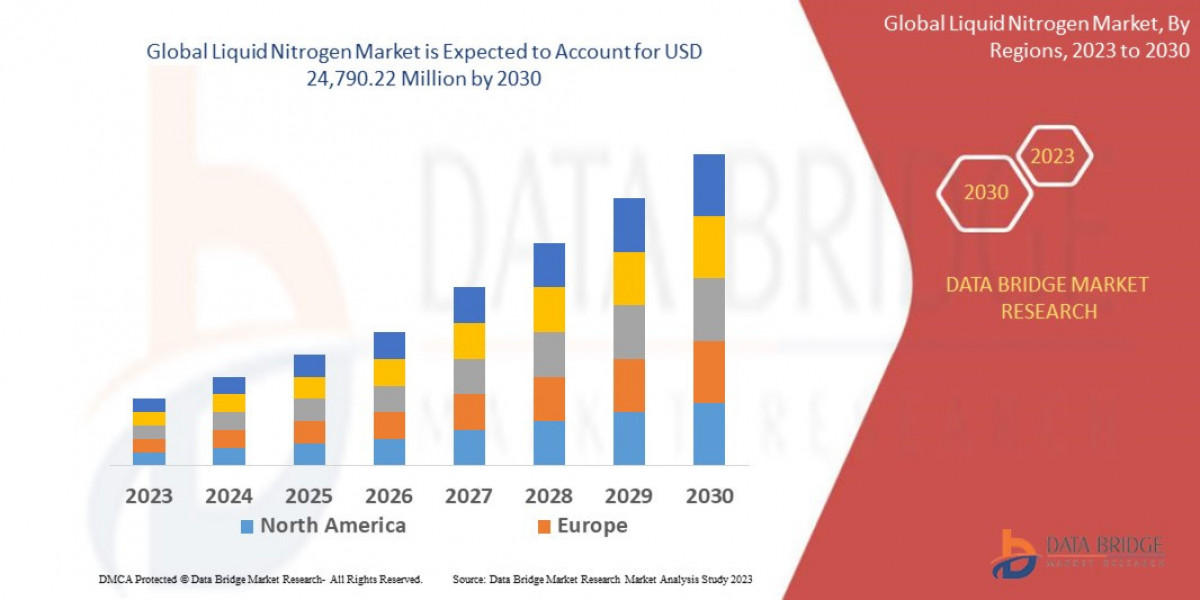Managing digital content can feel like chasing a growing wave. Whether you’re a content creator, a small business owner, or a tech-savvy household, the amount of data we generate is staggering. Photos, videos, documents, backups, and multimedia collections can quickly overwhelm traditional storage systems.
Enter Network Attached Storage (NAS). Affordable NAS storage solutions are revolutionizing how we manage, store, and access our data, offering unparalleled convenience and efficiency. This blog post will guide you through what NAS is, how it works, and how it can streamline your digital life.
What Is NAS Storage?
If you’re new to NAS, think of it as your personal, private cloud that resides within your home or office. Unlike traditional storage like external hard drives, NAS connects directly to your network, allowing multiple devices to access the stored data simultaneously.
A NAS device is essentially a compact, self-contained server equipped with multiple hard drives. It’s specifically designed for file storage and sharing. The beauty of NAS is that it can be accessed from anywhere, giving you 24/7 control of your data at your fingertips.
Why NAS Storage Is a Game-Changer?
NAS storage solutions offer numerous advantages that make them ideal for modern data management. Here’s why even non-techies are swapping traditional storage systems for NAS devices:
Centralized Storage
One of the most notable features of NAS is centralized storage. No more juggling multiple storage devices or drives! Everything from your personal files to business data lives in one secure environment, accessible by authorized users.
Accessibility
Have you ever needed a file that’s sitting at home while you’re at work or on vacation? With NAS storage, that worry becomes a thing of the past. Connected to your network and internet, your NAS enables remote access to your data from anywhere in the world.
Data Backup and Security
NAS storage isn’t just convenient; it’s also reliable. Many NAS devices offer RAID (Redundant Array of Independent Disks) configurations, ensuring that your data remains safe even if a hard drive fails. Some models also come with built-in backup solutions, providing an extra layer of data protection.
Scalability
Traditional storage solutions can feel limiting as your data increases. NAS devices are built to grow with you. Most systems allow you to add more drives or expand storage capacity as your needs evolve.
Cost-Effective
If you think enterprise-level data management comes with a hefty price tag, think again. Affordable NAS storage solutions cater to budget-conscious users, offering features typically found in high-end systems without breaking the bank.
Key Considerations When Choosing NAS Storage
The NAS market is rife with options, so choosing the right one requires a thoughtful evaluation of your specific needs. Here are the key considerations to guide you.
Storage Capacity
Think about your current and future data needs. A device with multiple drive bays will allow you to scale up as your storage demands grow.
Performance
NAS devices differ in speed and processing power. For shared environments like small businesses or households, look for models with higher RAM and faster processors to handle simultaneous access.
Features and Apps
Some NAS devices offer more than just storage. Look for features like media streaming, multi-user support, robust backup options, and native apps for seamless integration with platforms like Dropbox, Google Drive, or AWS.
Budget
While NAS solutions are more affordable than you might think, set a realistic budget that meets your storage needs without unnecessary bells and whistles. Popular brands like StoneFly now cater to all price ranges without compromising quality.
How NAS Streamlines Daily Life?
Affordable NAS storage isn’t just a tech-savvy indulgence; it’s a tool with practical applications. Here are ways NAS devices can simplify various aspects of life and work.
For Families
Whether you’re storing family photos, managing a shared music library, or working on school projects, a NAS device ensures everything is organized and accessible. Some NAS devices even allow private folders for individual family members.
For Content Creators
Content creators deal with high-definition videos, raw photos, and hefty project files every day. NAS storage ensures fast access to your data while offering secure backups and sharing options for collaboration.
For Small Businesses
Small businesses often struggle with finding affordable, scalable storage solutions. A NAS device provides centralized file storage, backup, and even administrative tools to manage user access. It’s a budget-friendly option for startups aiming to maintain professional-grade data management.
For Gamers and Media Enthusiasts
NAS shines as a media hub. If your household loves streaming movies, sharing music, or gaming, NAS can double as a media server, delivering lag-free, high-quality content to all devices.
Setting Up Your NAS System
Now that you understand the benefits of NAS, the next question is: How do you set it up? Don’t worry; it’s simpler than you think!
Step 1. Select Your NAS Device
Choose a NAS system that meets your needs, keeping in mind storage capacity, performance, and budget..
Step 2. Install Hard Drives
Following the manufacturer’s instructions, install compatible hard drives into the NAS device. If you’re unsure what type to choose, look for NAS-specific hard drives like WD Red or Seagate IronWolf.
Step 3. Connect to Your Network
Plug the NAS device into your router using an ethernet cable. This ensures stable and fast connections for all devices accessing the NAS.
Step 4. Configure the Settings
Access the NAS interface via a web browser or mobile app. Set up user accounts, permissions, RAID configurations, and backup options based on your needs.
Step 5. Transfer Your Data
Upload your files and organize them into folders within the NAS. This ensures your data is neatly categorized and readily available.
Take Control with NAS Storage
If managing your digital life has started to feel like an uphill battle, consider making the leap to NAS. Affordable NAS storage solutions aren’t just tools; they’re game-changers that simplify, secure, and enhance the way you handle data.
Start by evaluating your needs, exploring models, and setting up your system. Once configured, you’ll wonder how you ever managed without it.
Are you ready to revolutionize your digital life? Explore affordable NAS solutions today and experience the ease and control of smarter storage!